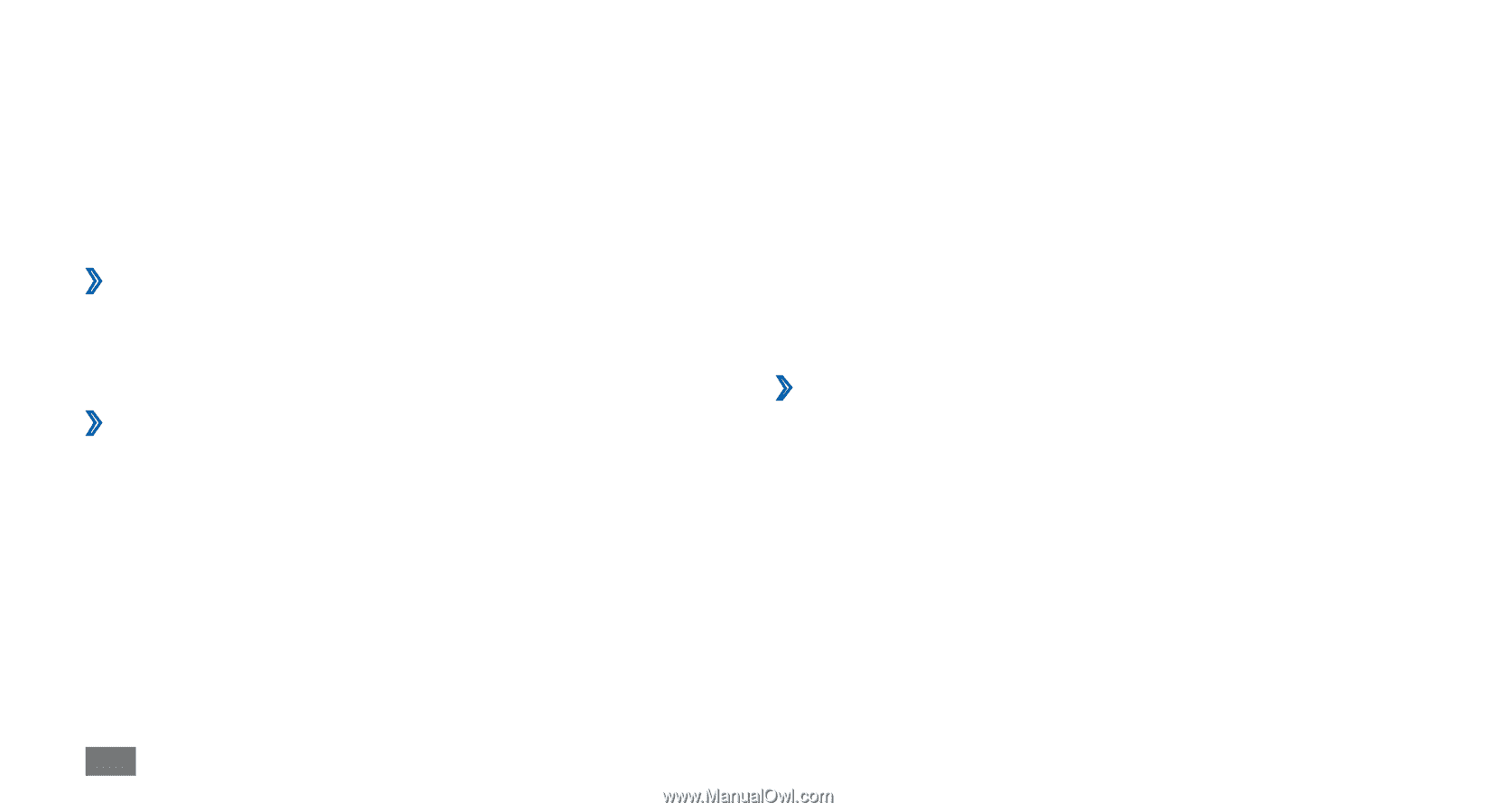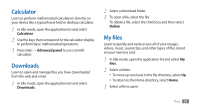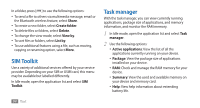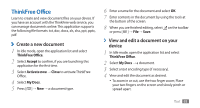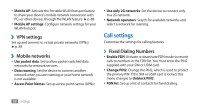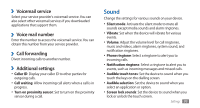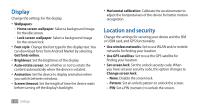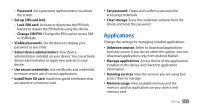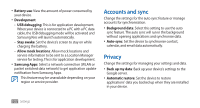Samsung GTS5830 User Manual - Page 99
Call settings
 |
View all Samsung GTS5830 manuals
Add to My Manuals
Save this manual to your list of manuals |
Page 99 highlights
• Mobile AP: Activate the Portable WLAN hotspot feature to share your device's mobile network connection with PCs or other devices through the WLAN feature. ► p. 88 • Mobile AP settings: Configure network settings for your WLAN hotspot. ››VPN settings Set up and connect to virtual private networks (VPNs). ► p. 89 ››Mobile networks • Use packet data: Set to allow packet switched data networks for network services. • Data roaming: Set the device to connect another network when you are roaming or your home network is not available. • Access Point Names: Set up access point names (APNs). • Use only 2G networks: Set the device to connect only to a 2G network. • Network operators: Search for available networks and select a network for roaming. Call settings Customise the settings for calling features. ››Fixed Dialing Numbers • Enable FDN: Activate or deactivate FDN mode to restrict calls to numbers in the FDN list. You must enter the PIN2 supplied with your SIM or USIM card. • Change PIN2: Change the PIN2, which is used to protect the primary PIN. If the SIM or USIM card is locked, this menu changes to Unblock PIN2. • FDN list: Set up a list of contacts for fixed dialling. 98 Settings