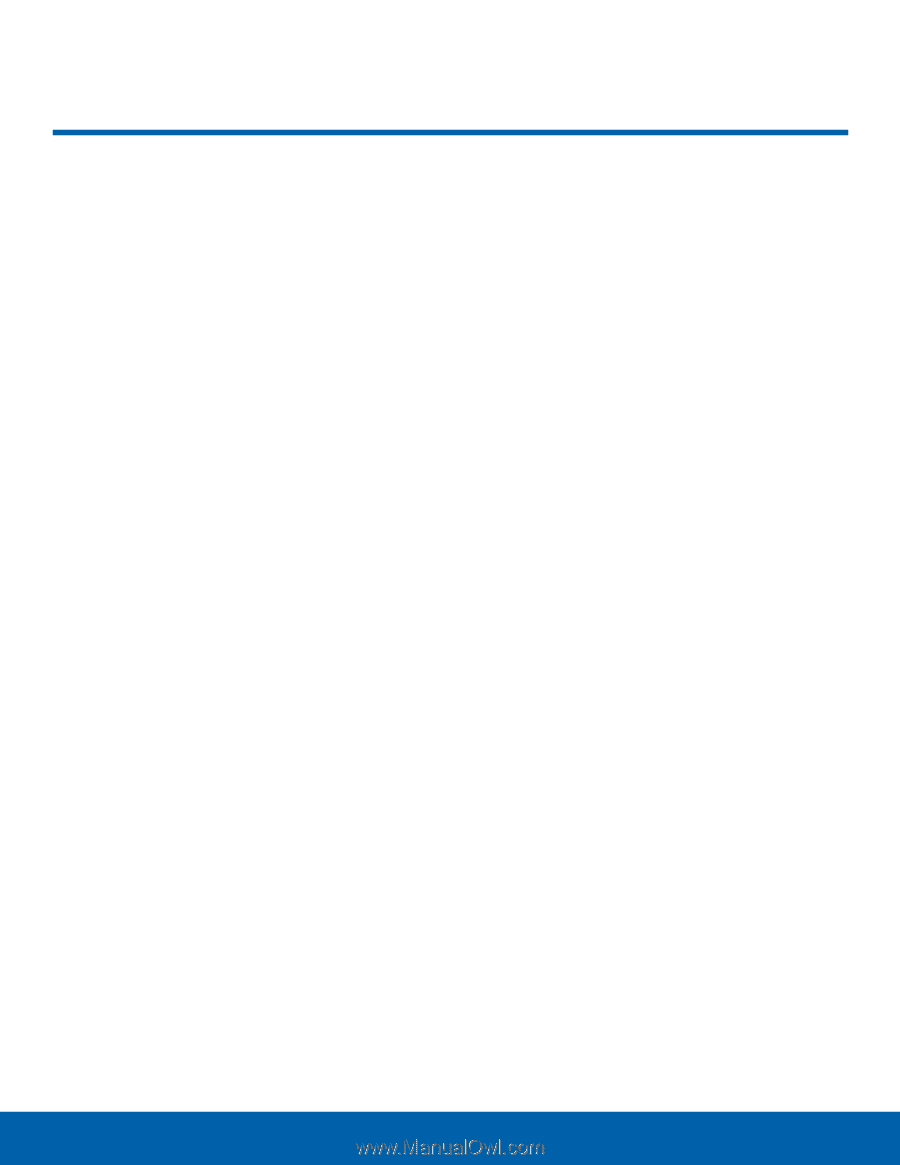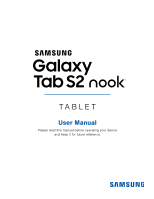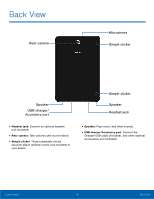iv
Table of Contents±
Welcome
..............................................................................
Table of Contents
1²
Getting Started
.............................................................
2²
Front View
...........................................................................
3²
Back View
...........................................................................
4²
Assemble Your Device
...............................................
5²
Set Up Your Device
......................................................
6²
Setting Up Your NOOK
..............................................
7²
Set Up Accounts on Your Device
........................
9²
Know Your Device
...................................................
10²
Home Screen
..................................................................
11²
Status Bar
.........................................................................
14²
Navigation, Motions, and Gestures
..................
15²
Noti²cation Panel
.........................................................
17²
Multi Window
..................................................................
19²
Enter Text
..........................................................................
21²
NOOK
...................................................................................
23²
NOOK Features on the Home Screen
............
24²
NOOK Reader
................................................................
27²
NOOK Shop and the NOOK Store
®
...............
30²
NOOK Apps
....................................................................
33²
NOOK Library
.................................................................
34²
NOOK Video
TM
..............................................................
36²
NOOK Pro²les
...............................................................
38²
NOOK Settings
..............................................................
42²
NOOK Search
................................................................
44²
Sideloading Files
..........................................................
45²
Dictionaries
......................................................................
46²
NOOK Legal Information
.........................................
47²
Applications
...................................................................
48²
Apps List
...........................................................................
49²
NOOK Applications
....................................................
51²
Google Applications
..................................................
52²
Microsoft Applications
..............................................
54²
Additional Applications
.............................................
55²
Calculator
..........................................................................
56²
Calendar
............................................................................
57²
Camera
...............................................................................
59²
Clock
....................................................................................
62²
Contacts
.............................................................................
64²
Email
....................................................................................
67²
Galaxy Apps
...................................................................
69²
Gallery
.................................................................................
70²
Internet
................................................................................
72²
Memo
..................................................................................
74²
Music Player
....................................................................
75²
My Files
..............................................................................
77²
Smart Manager
.............................................................
79²
Video Player
....................................................................
80²
Settings
..............................................................................
82²
How to Use Settings
..................................................
83²
Wi-Fi
......................................................................................
84²
Bluetooth
...........................................................................
86²
Flight Mode
......................................................................
88²
Data Usage
......................................................................
89²
More Connection Settings
......................................
90²
Sounds and Noti²cations
........................................
91²
Display
................................................................................
93²
Motions and Gestures
...............................................
95²
Applications Settings
.................................................
96²
Users
....................................................................................
99²
Wallpaper
.......................................................................
100²
Lock Screen and Security
...................................
101²
Privacy
.............................................................................
105²