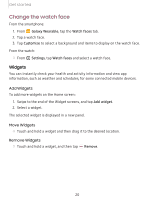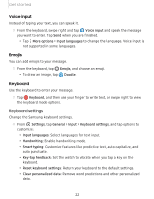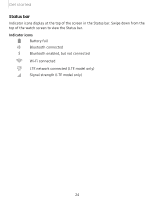Samsung Galaxy Watch Active2 LTE User Manual - Page 27
Rotate
 |
View all Samsung Galaxy Watch Active2 LTE manuals
Add to My Manuals
Save this manual to your list of manuals |
Page 27 highlights
Get started Rotate Lightly press and drag your finger clockwise or counterclockwise using the digital bezel on the edge of the screen to move through a list. -'rj- TIP You can disable the digital rotating bezel. From Settings, tap Advanced > Touch bezel, and disable the feature. Devices and software are constantly evolving - the illustrations you see here are for reference only. 19

-'rj-
Get
started
19
Rotate
Lightly
press
and
drag
your
finger
clockwise
or
counterclockwise
using
the
digital
bezel
on
the
edge
of
the
screen
to
move
through
a
list.
TIP
You
can
disable
the
digital
rotating
bezel.
From
Settings,
tap
Advanced
>
Touch
bezel
,
and
disable
the
feature.
Devices
and
software
are
constantly
evolving
—
the
illustrations
you
see
here
are
for
reference
only.