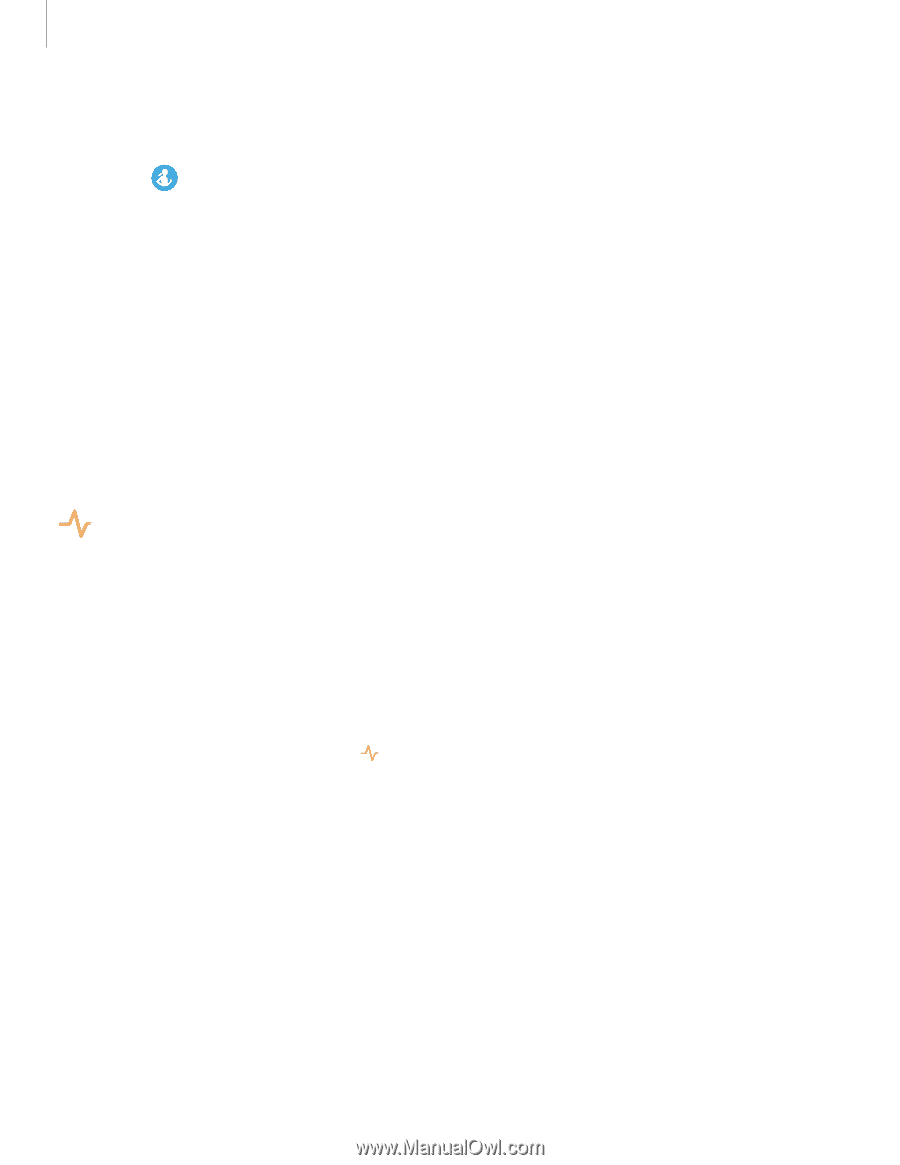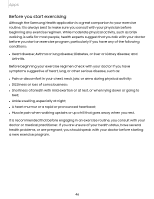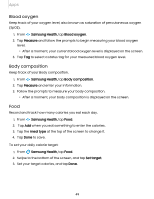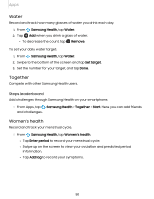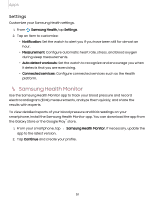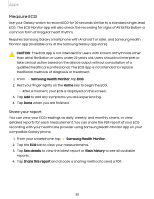Samsung Galaxy Watch4 Classic Bluetooth User Manual - Page 51
Samsung, Health, Monitor
 |
View all Samsung Galaxy Watch4 Classic Bluetooth manuals
Add to My Manuals
Save this manual to your list of manuals |
Page 51 highlights
Apps Settings Customize your Samsung Health settings. 1. From Samsung Health, tap Settings. 2. Tap an item to customize: • Notification: Set the watch to alert you if you have been still for almost an hour. • Measurement: Configure automatic heart rate, stress, and blood oxygen during sleep measurements. • Auto detect workouts: Set the watch to recognize and encourage you when it detects that you are exercising. • Connected services: Configure connected services such as the Health platform. Samsung Health Monitor Use the Samsung Health Monitor app to track your blood pressure and record electrocardiogram (ECG) measurements, analyze them quickly, and share the results with experts. To view detailed reports of your blood pressure and ECG readings on your smartphone, install the Samsung Health Monitor app. You can download the app from the Galaxy Store or the Google Play™ store. 1. From your smartphone, tap app to the latest version. Samsung Health Monitor. If necessary, update the 2. Tap Continue and create your profile. 51