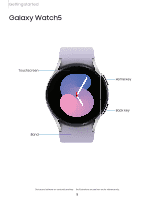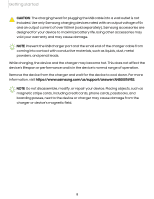Samsung Galaxy Watch5 Pro Bluetooth User Manual - Page 3
Learn, Legal, information
 |
View all Samsung Galaxy Watch5 Pro Bluetooth manuals
Add to My Manuals
Save this manual to your list of manuals |
Page 3 highlights
Contents Display: Adjust screen brightness | Always on Display | Screen wake-up | Show media controls | Set the screen timeout | Show last app | Font | Touch sensitivity | Show charging info Device maintenance: Battery | Power saving mode | Watch only mode | Text to speech | Date and time | Orientation | Connect to a new phone | Reset the Watch | Location Accessibility: TalkBack | Visibility enhancements | Hearing enhancements | Interaction and dexterity | Accessibility | Installed services Security and privacy: Set a screen lock | Permission manager Accounts: Samsung account | Google account Other: Software update | Tips and tutorials | About watch Learn More Videos | Tips | Samsung Care | Talk to an agent Legal information Restricting children's access to your mobile device 3