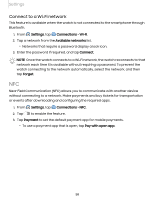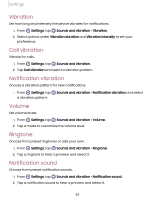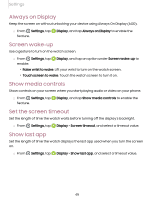Samsung Galaxy Watch5 Pro Bluetooth User Manual - Page 60
Mobile, networks, usage
 |
View all Samsung Galaxy Watch5 Pro Bluetooth manuals
Add to My Manuals
Save this manual to your list of manuals |
Page 60 highlights
Settings Mobile networks Customize your mobile networks. This feature is only available on LTE models. When you are not subscribed to a service provider's mobile plan, the mobile network is turned off to save battery power and network services may not be available. (:) 1. From Settings, tap Connections. 2. Tap Mobile networks, and tap an option for mobile network use. 3. Swipe down and tap Mobile plans to view available mobile plans for your device Data usage Explore options for your data plan. This feature is only available on the LTE model. (:) 1. From Apps, tap Settings, tap Connections. 2. Tap Data usage and tap an option: • Start billing cycle on: Change the monthly date to align with your carrier's billing date (if applicable). • Set data limit: Enable the data limit feature. • Data limit: Customize your data limit. 60