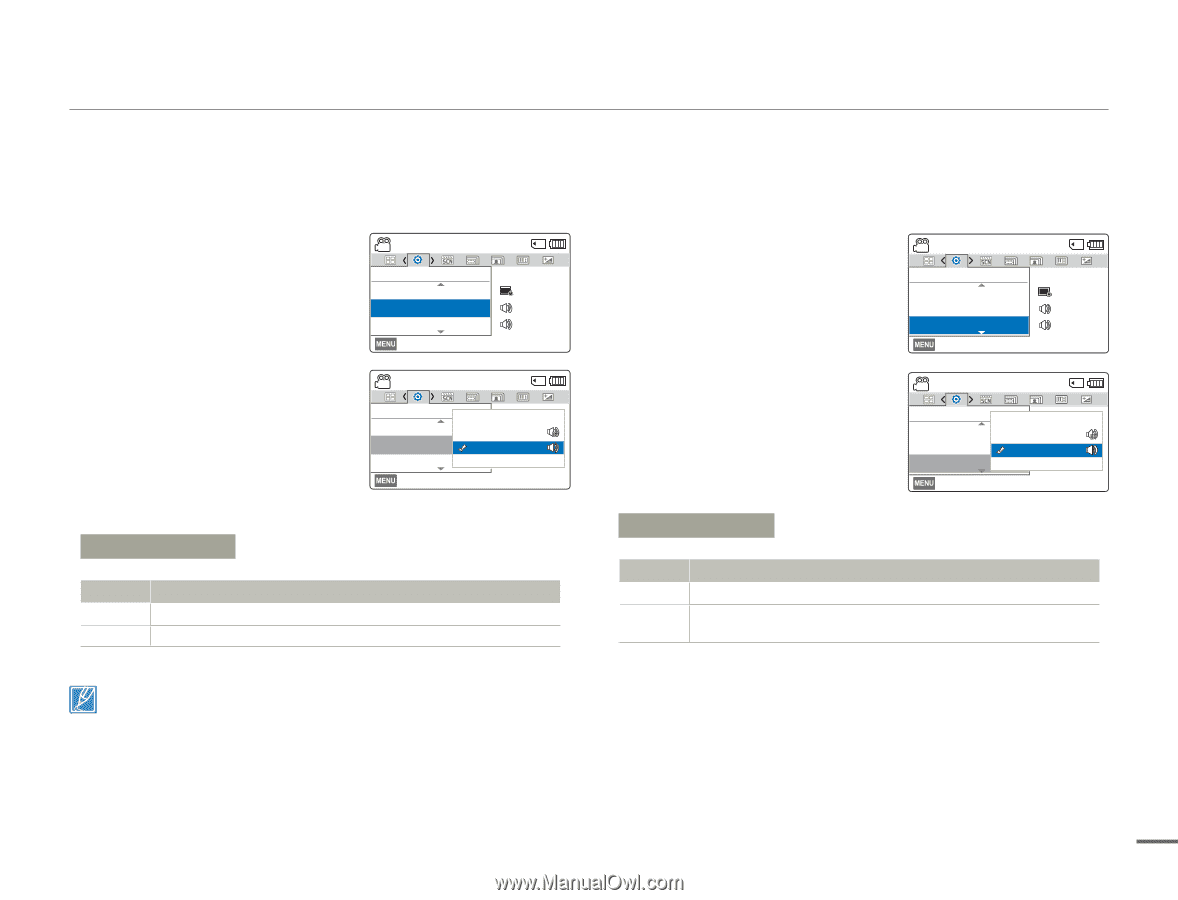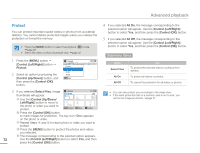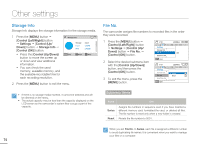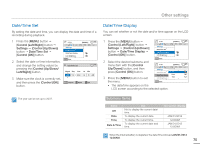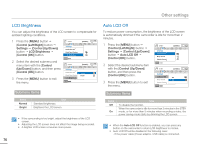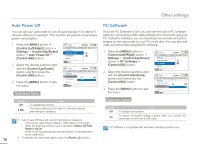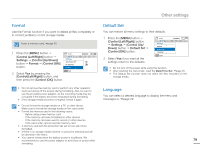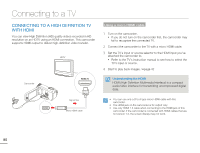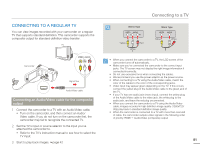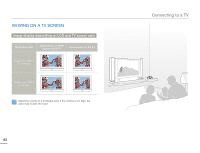Samsung HMX-F80BN User Manual Ver.1.0 (English) - Page 81
Control Left/Right, Settings, Control Up/Down, Beep Sound, Control OK, PHOTO, Shutter Sound
 |
View all Samsung HMX-F80BN manuals
Add to My Manuals
Save this manual to your list of manuals |
Page 81 highlights
Other settings Beep Sound When Beep Sound is on, the camcorder sounds a beep when you press a button. 1 Press the [MENU] button p [Control (Left/Right)] button p Settings p [Control (Up/Down)] button p Beep Sound p [Control (OK)] button. 2 Select the desired submenu item with the [Control (Up/Down)] button, and then press the [Control (OK)] button. 3 Press the [MENU] button to exit the menu. STBY Settings Auto LCD Off Beep Sound Shutter Sound Exit [220Min] : LCD : : STBY Settings Auto LCD Off Beep Sound Shutter Sound Exit [220Min] Off On Submenu Items Items Off On Use Disables the function. To have the camcorder beep every time you press a button. Shutter Sound You can turn the shutter sound the camcorder emits when you press the [PHOTO] button on or off. 1 Press the [MENU] button p [Control (Left/Right)] button p Settings p [Control (Up/Down)] button p Shutter Sound p [Control (OK)] button. 2 Select the desired submenu item with the [Control (Up/Down)] button, and then press the [Control (OK)] button. 3 Press the [MENU] button to exit the menu. STBY Settings Auto LCD Off Beep Sound Shutter Sound Exit [220Min] : LCD : : STBY Settings Auto LCD Off Beep Sound Shutter Sound Exit [220Min] Off On Submenu Items Items Off On Use To turn the shutter sound off. To turn the shutter sound on. It will sound when you press the [PHOTO] button. The Beep Sound function is suspended in the following cases: - During recording and playback - Pause while recording - When the camcorder has a cable connection. (AV cable, micro HDMI cable, etc.) 77