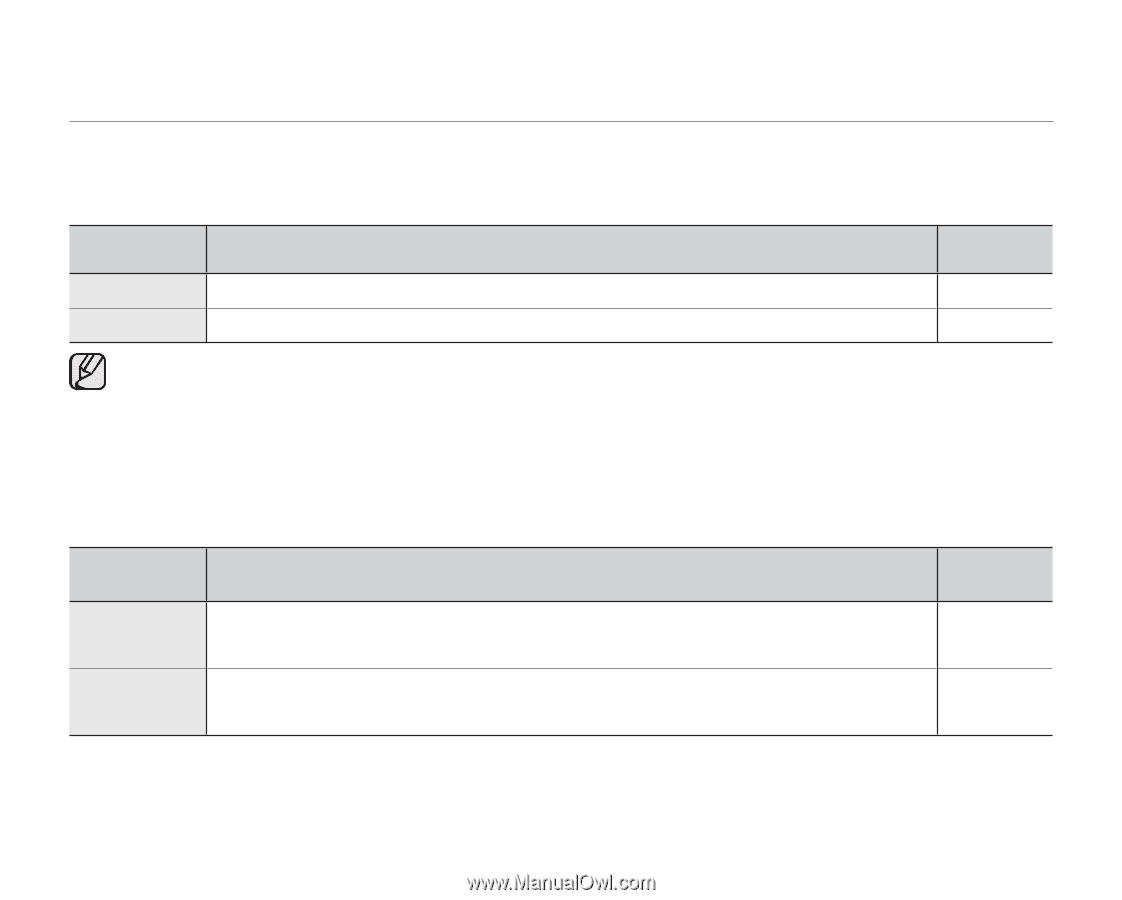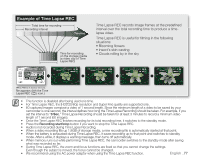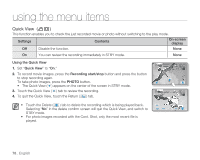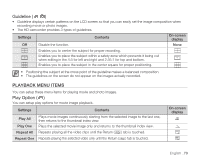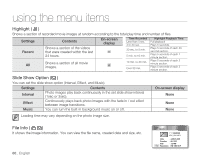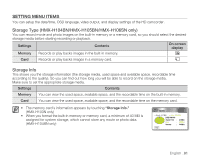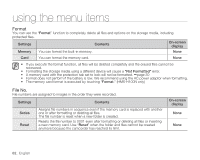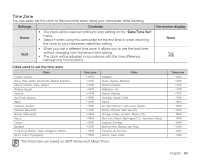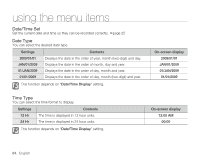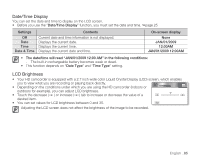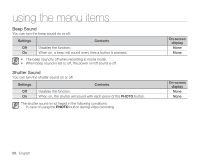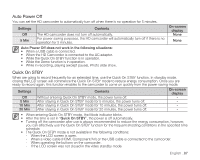Samsung HMX H100 User Manual (ENGLISH) - Page 96
Format, File No., Settings, Contents, On-screen, display, Memory, Not Formatted, Series, Reset
 |
UPC - 036725302334
View all Samsung HMX H100 manuals
Add to My Manuals
Save this manual to your list of manuals |
Page 96 highlights
using the menu items Format You can use the "Format" function to completely delete all files and options on the storage media, including protected files. Settings Contents On-screen display Memory You can format the built-in memory. None Card You can format the memory card. None • If you execute the format function, all files will be deleted completely and the erased files cannot be recovered. • Formatting the storage media using a different device will cause a "Not Formatted" error. • A memory card with the protection tab set to lock will not be formatted. page 30 • Format does not perform if the battery is low. We recommend using the AC power adaptor when formatting. • The memory card format is executed by touching "Format." (HMX-H100N only) File No. File numbers are assigned to images in the order they were recorded. Settings Contents Series Reset Assigns file numbers in sequence even if the memory card is replaced with another one or after formatting or deleting all files. The file number is reset when a new folder is created. Resets the file number to 0001 even after formatting or deleting all files or inserting a new memory card. Use "Reset" when the folder and files cannot be created anymore because the camcorder has reached its limit. On-screen display None None 82_ English