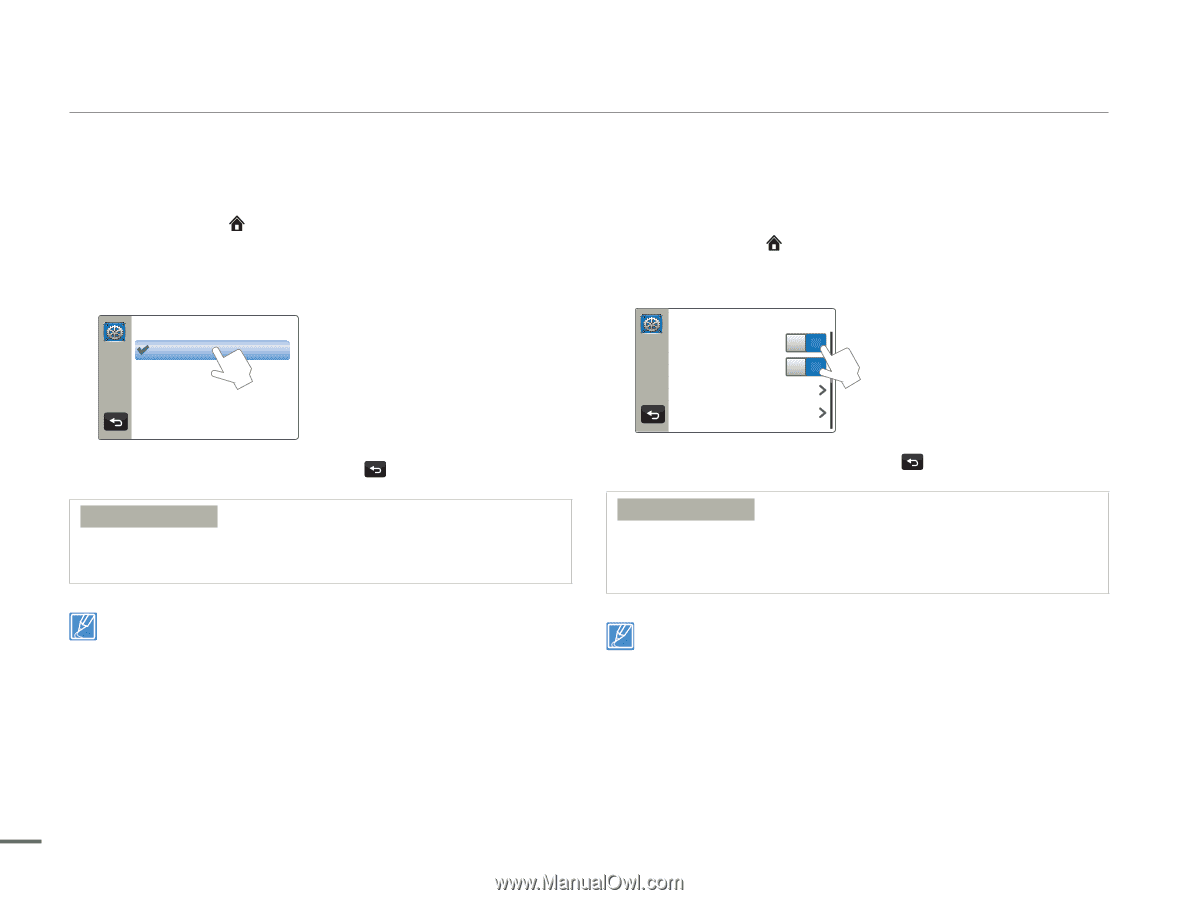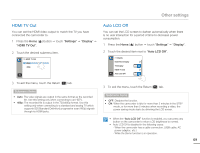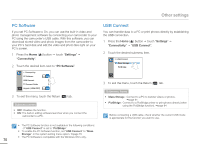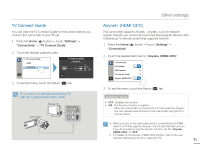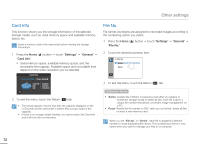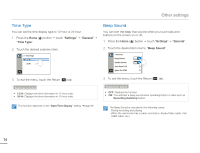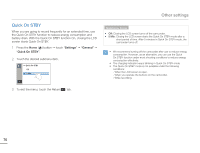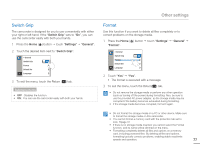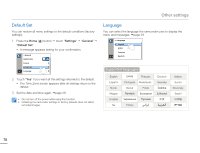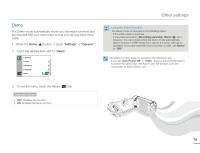Samsung HMX-Q10BN User Manual (user Manual) (ver.1.0) (English) - Page 78
Time Type, Beep Sound, Settings, General
 |
UPC - 036725303829
View all Samsung HMX-Q10BN manuals
Add to My Manuals
Save this manual to your list of manuals |
Page 78 highlights
Other settings Time Type You can set the time display type to 12 hour or 24 hour. 1 Press the Home ( ) button p touch "Settings" p "General" p "Time Type". 2 Touch the desired submenu item. >> Time Type 12 Hr 24 Hr Beep Sound You can turn the beep that sounds when you touch tabs and buttons on the screen on or off. 1 Press the Home ( ) button p touch "Settings" p "General". 2 Touch the desired item next to "Beep Sound". > General Beep Sound ON Shutter Sound ON Auto Power Off Quick On STBY 3 To exit the menu, touch the Return ( ) tab. Submenu items • 12 Hr: Displays the time information in 12 hour units. • 24 Hr: Displays the time information in 24 hour units. 3 To exit the menu, touch the Return ( ) tab. Submenu items • OFF: Disables the function. • ON: You will hear a beep sound when operating button or tabs such as Recording start/stop button. This function depends on the "Date/Time Display" setting. ¬page 68 The Beep Sound is canceled in the following cases: - During recording and playing - When the camcorder has a cable connection. (Audio/Video cable, mini HDMI cable, etc.) 74