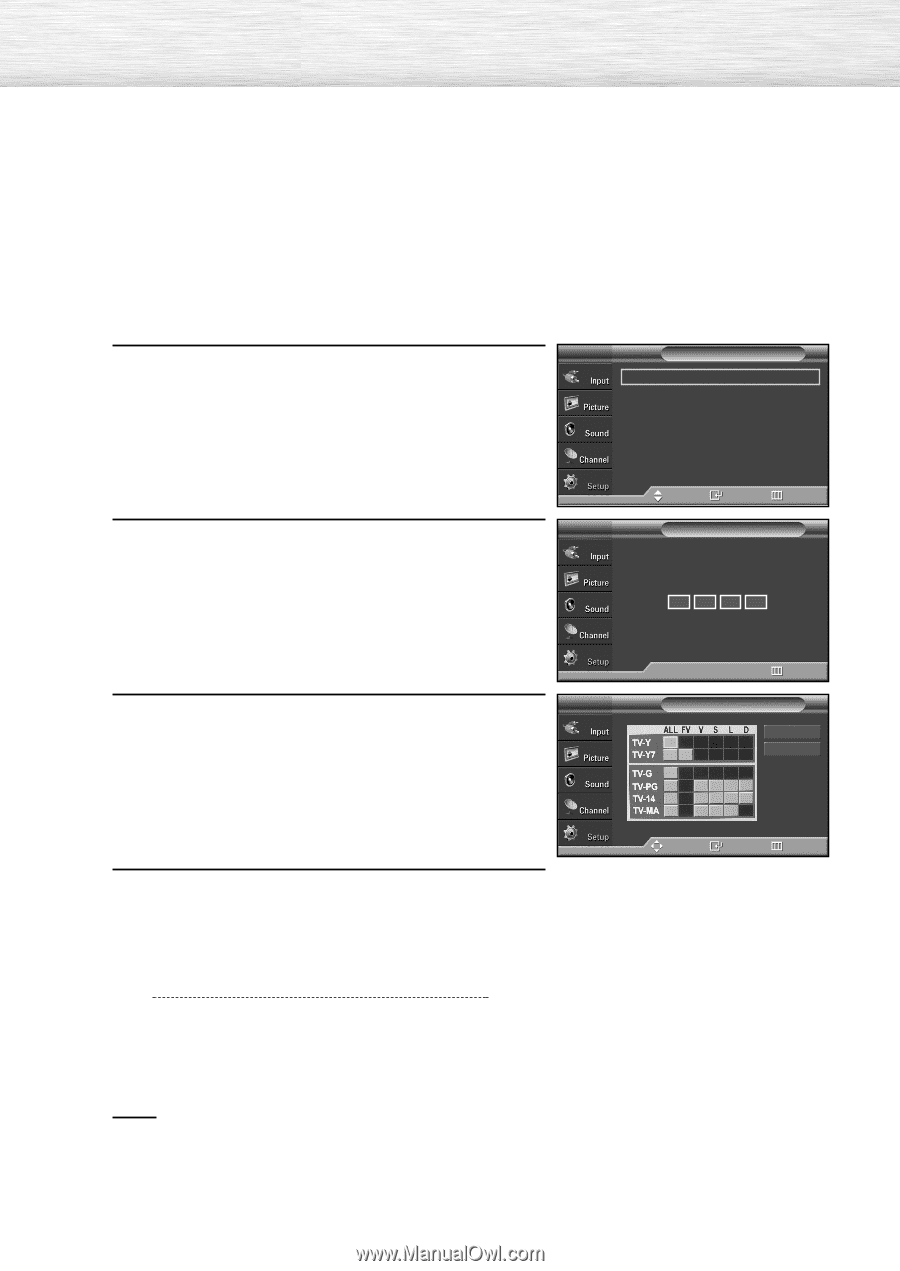Samsung HP-S4253 User Manual (ENGLISH) - Page 126
How to Set up Restrictions using TV Parental Guidelines
 |
UPC - 036725242531
View all Samsung HP-S4253 manuals
Add to My Manuals
Save this manual to your list of manuals |
Page 126 highlights
How to Set up Restrictions using "TV Parental Guidelines" First, set up a personal identification number (PIN), and enable the V-Chip. (See previous section.) Parental restrictions can be set up using either of two methods: The TV guidelines or the MPAA rating. 1 Press the MENU button. Press the ▲ or ▼ button to select "Setup", then press the ENTER button. TV Plug & Play Language Time Game Mode V-Chip Caption † More Setup √ : English √ √ : Off √ √ √ Move Enter Return 2 Press the ▲ or ▼ button to select "V-Chip", then press the ENTER button. TV V-Chip The message "Enter PIN" will appear. Enter your 4 digit PIN. Enter PIN **** 3 The V-Chip screen will appear. Press the ▲ or ▼ button to select "TV Parental Guidelines", then press the ENTER TV button. 0~9 Enter PIN Return TV Parental Guidelines Allow All Block All 4 The TV Parental Guidelines screen will appear. Press the ▲ or ▼ button to select one of the six ages based categories: TV-Y TV-Y7 Young children Children 7 and over TV-G TV-PG TV-14 TV-MA Notes • Allow All • Block All General audience Parental guidance Viewers 14 and over Mature audience : Press to unlock all TV ratings. : Press to lock all TV ratings. 126 Continued... Move Enter Return