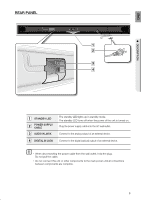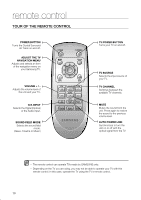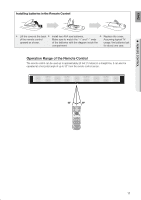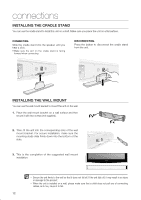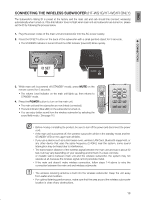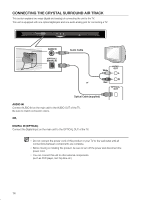Samsung HT-WS1G User Manual (ENGLISH) - Page 11
Operation Range of the Remote Control, Installing batteries in the Remote Control - inputs
 |
UPC - 036725617018
View all Samsung HT-WS1G manuals
Add to My Manuals
Save this manual to your list of manuals |
Page 11 highlights
EnG ● remote control Installing batteries in the Remote Control 1. Lift the cover at the back 2. Install two AAA size batteries. 3. Replace the cover. of the remote control Make sure to match the "+" and "-" ends Assuming typical TV upward as shown. of the batteries with the diagram inside the usage, the batteries last compartment. for about one year. Operation Range of the Remote Control The remote control can be used up to approximately 23 feet (7 meters) in a straight line. It can also be operated at a horizontal angle of up to 30° from the remote control sensor. MAX MIN INPUT MODE PCM DOLBY DTS NEWS CINEMA MUSIC 30° 30° POWER MENU TV POWER TOOLS INFO EXIT VOL TV SOURCE TV CH MUTE O/A INPUT AUTO POWER LINK PASS CINEMA MUSIC NEWS 11
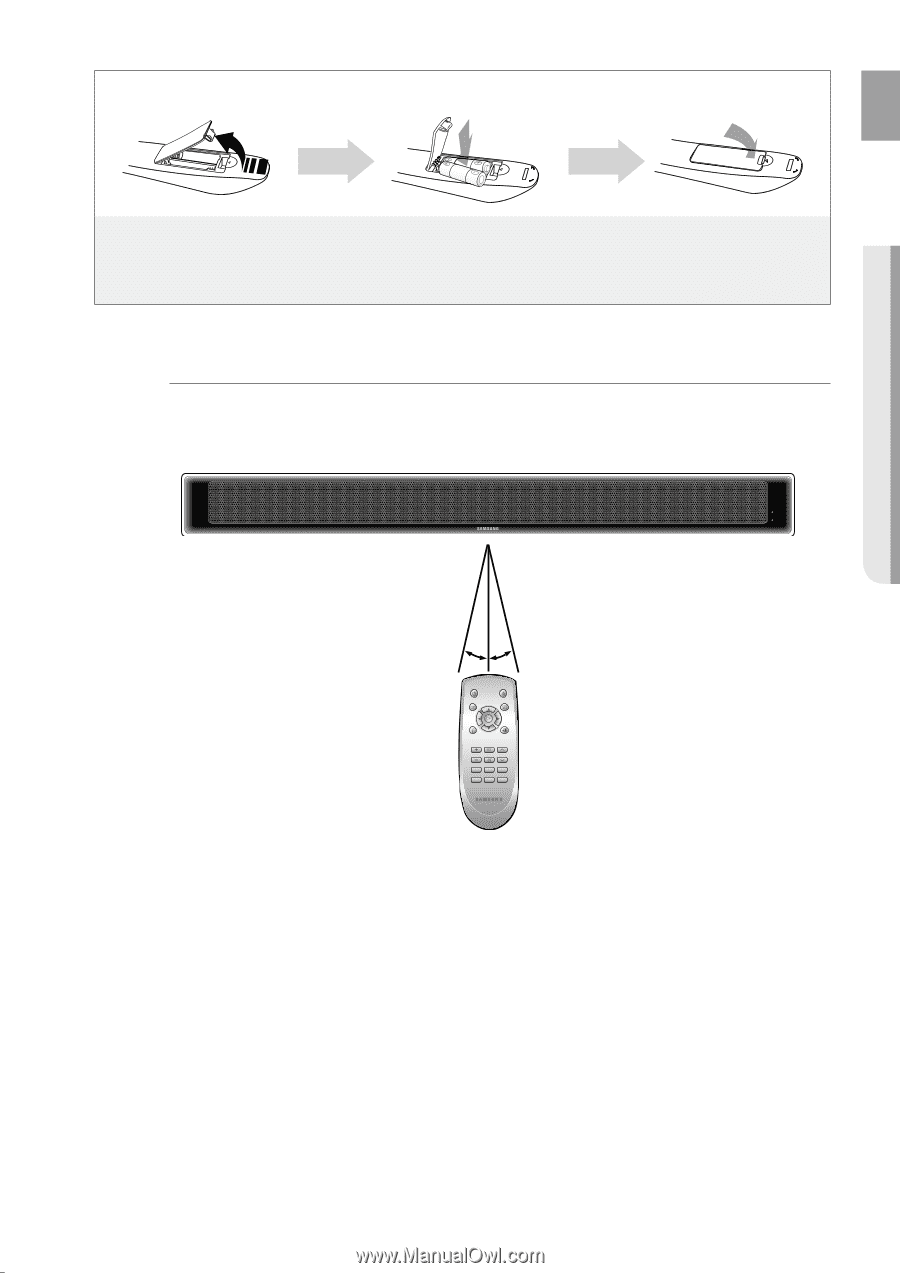
11
ENG
●
REMOTE CONTROL
POWER
TV POWER
TV SOURCE
VOL
TV CH
PASS
NEWS
MUSIC
MUTE
CINEMA
O/A
INPUT
POWER
LINK
AUTO
MENU
EXIT
TOOLS
INFO
²0°
²0°
Operation Range of the Remote Control
The remote control can be used up to approximately 23 feet (7 meters) in a straight line. It can also be
operated at a horizontal angle of up to 30° from the remote control sensor.
Installing batteries in the Remote Control
1.
Lift the cover at the back
of the remote control
upward as shown.
2.
Install two AAA size batteries.
Make sure to match the “+” and “–” ends
of the batteries with the diagram inside the
compartment.
3.
Replace the cover.
Assuming typical TV
usage, the batteries last
for about one year.