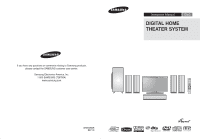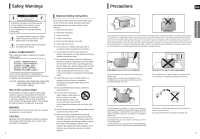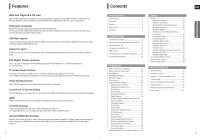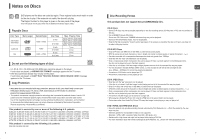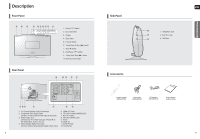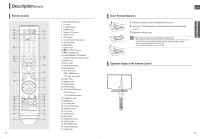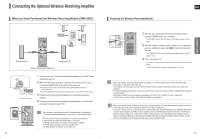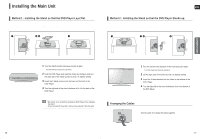Samsung HT-X250 User Manual (user Manual) (ver.1.0) (English) - Page 5
Description, Front Panel, Side Panel, Accessories, Rear Panel - optical
 |
UPC - 036725616653
View all Samsung HT-X250 manuals
Add to My Manuals
Save this manual to your list of manuals |
Page 5 highlights
Description Front Panel 1 2 3 4 5 6 7 8 9 10 1. Power ( ) button 2. Disc Insert Hole 3. Display 4. Eject button 5. Function button 6. Tuning Down & Skip ( ) button 7. Stop ( ) button 8. Play/Pause ( ) button 9. Tuning Up & Skip ( ) button 10. Volume Control button Rear Panel 1 23 4 5 12 11 10 9 8 7 6 1. 5.1 Channel Speaker Output Connectors 2. Component Video Output Jacks Connect a TV with Component video inputs to these jacks. 3. Video Output Jack Connect your TV's Video Input jack (VIDEO IN) to the VIDEO OUT Jack on this unit. 4. External Digital Optical Input Jack Use this to connect external equipment capable of digital output. 5. HDMI OUT Jack 6. TX Card Connection(WIRELESS) 7. AUX IN 2 Jacks 8. FM 75Ω COAXIAL Jack 9. Stand 10. Cable Tie 11. Stand Fix Hole 12. Cooling Fan 8 Side Panel ENG PREPARATION 1 1. Headphone Jack 2 2. AUX IN 1 Jack 3 3. USB Port Accessories Remote Control (AH59-01778P) Video Cable (AH39-40001V) FM Antenna (AH42-00017A) User's Manual (AH68-01943R) 9