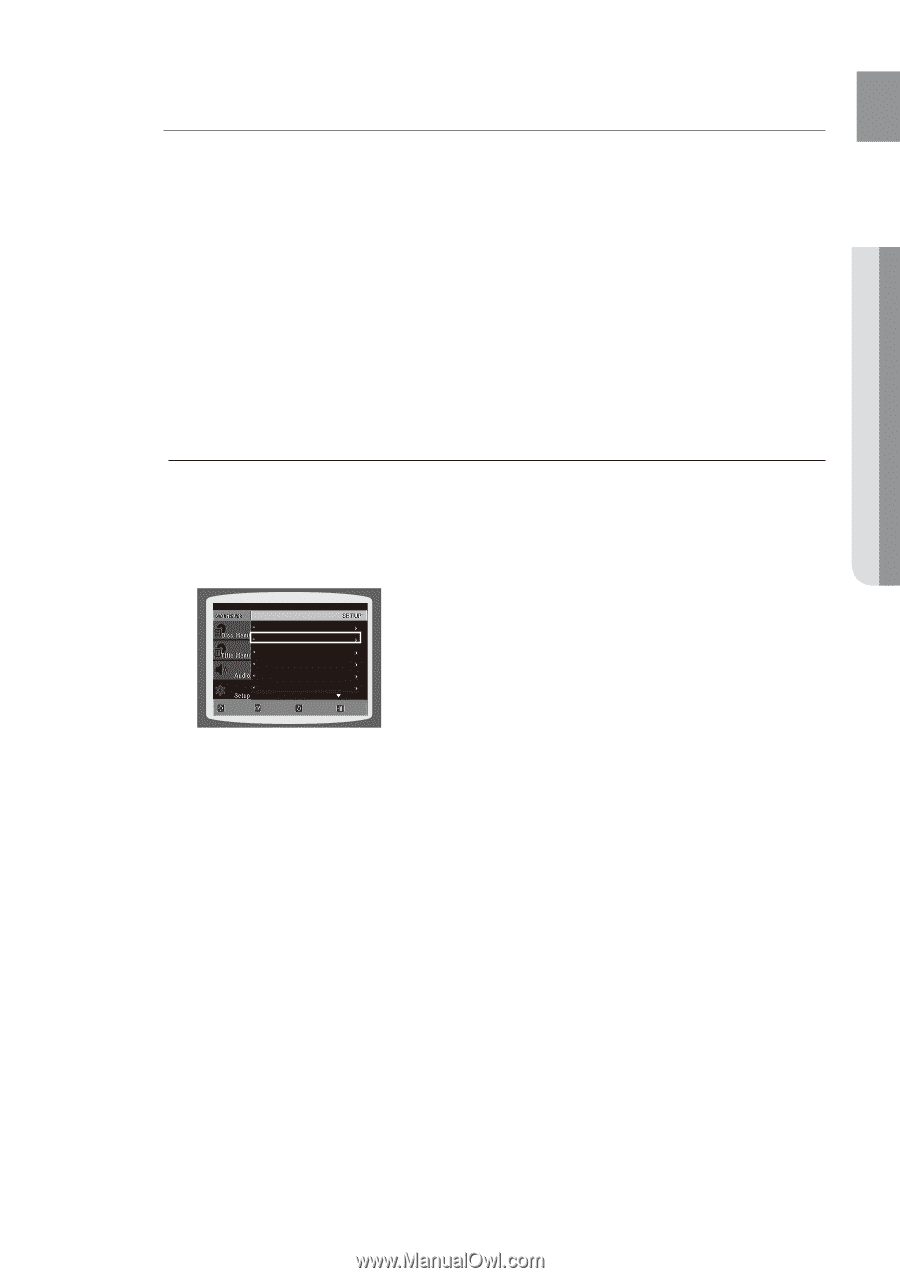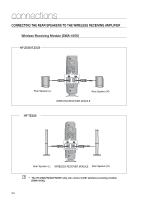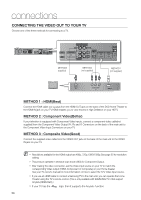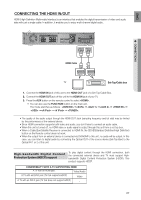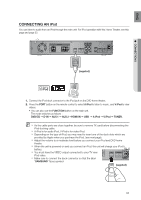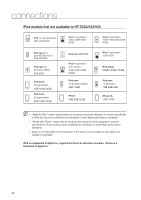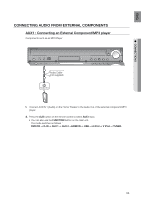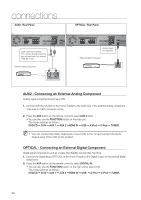Samsung HTTZ522T User Manual (ENGLISH) - Page 29
BD Wise (Samsung products only), CONNECTIONS, What is BD Wise?, To use BD Wise
 |
View all Samsung HTTZ522T manuals
Add to My Manuals
Save this manual to your list of manuals |
Page 29 highlights
EnG ● connections BD Wise (Samsung products only) You can select to use the BD Wise menu only if the Samsung home theater is connected to a Samsung TV that supports BD Wise using an HDMI cable. • What is BD Wise? BD Wise automatically adjusts BD Wise-compliant Samsung products to the optimal settings between them. This feature is enabled only if BD Wise-compliant Samsung products are connected to each other using an HDMI cable. • To use BD Wise 1. Use an HDMI cable to connect the Samsung home theater to a BD Wise-compliant Samsung TV. 2. Set each BD Wise menu of the Samsung home theater and the Samsung TV to On, respectively. - This will optimize the picture quality according to the content (In the disc, DVD, etc) that you want to play. - This will also optimize the picture quality between the home theater and your BD Wise-compliant Samsung TV. MM `` If you want to change the resolution in BD Wise mode, you must set BD mode to Off in advance. `` If you set the BD Wise mode to off, the resolution of the connected TV will be adjusted to its maximum resolution automatically. `` BD Wise will be disabled if the player is connected to a device that does not support BD Wise. LANGUAGE BD WISE : ON HDMI VIDEO OUT: RGB TV DISPLAY : WIDE/HDTV PARENTAL PASSWORD : OFF : CHANGE MOVE ENTER RETURN EXIT 29