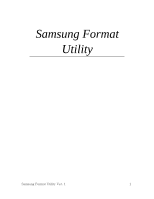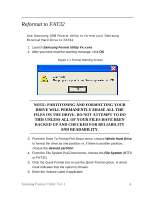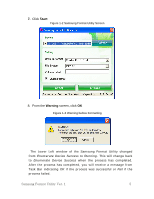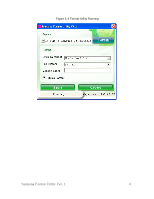Samsung HXMU025DA User Manual (user Manual) (ver.1.0) (English) - Page 3
Product Features, Supports, Does not support, Files Included in this Program
 |
View all Samsung HXMU025DA manuals
Add to My Manuals
Save this manual to your list of manuals |
Page 3 highlights
Product Features Supports: • Only Samsung External Hard Drive • Windows XP / Vista / 7 • NTFS and FAT32 more than 32GB • Disk label setting • Partition the HDD into a single partition with an optional quick format Does not support: • Partition size adjustment Files Included in this Program • Samsung Format Utility Vx.x.exe • The Samsung USB Format Utility is a Windows application and is available for downloaded from Samsung's online Customer Support page. (Homepage : www.samsunghdd.com) Partitioning and Changing File System Type The Samsung External Hard Drive can be formatted to three different filing systems: • FAT32 • NTFS • Macintosh Samsung Format Utility Ver. 1 3

Product Features
Supports:
•
Only Samsung External Hard Drive
•
Windows XP / Vista / 7
•
NTFS and FAT32 more than 32GB
•
Disk label setting
•
Partition the HDD into a single partition with an optional quick format
Does not support:
•
Partition size adjustment
Files Included in this Program
•
Samsung Format Utility Vx.x.exe
•
The Samsung USB Format Utility is a Windows application and is
available for downloaded from Samsung's online Customer Support page.
(Homepage :
www.samsunghdd.com
)
Partitioning and Changing File System Type
The
Samsung External Hard Drive
can be formatted to three different filing
systems:
•
FAT32
•
NTFS
•
Macintosh
Samsung Format Utility Ver. 1
3