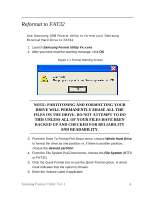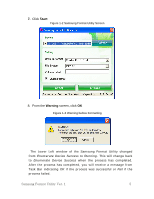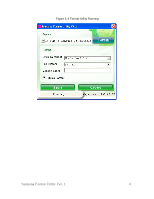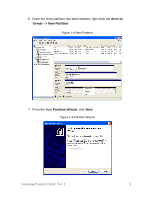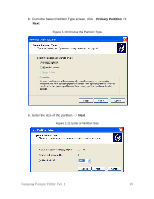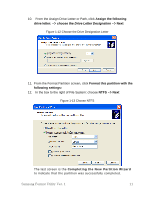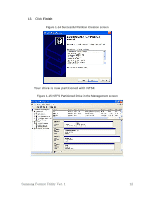Samsung HXMU025DA User Manual (user Manual) (ver.1.0) (English) - Page 8
Computer Management, Delete, Partition, Disk Management, Samsung External Hard Drive
 |
View all Samsung HXMU025DA manuals
Add to My Manuals
Save this manual to your list of manuals |
Page 8 highlights
3. From the Computer Management screen, choose Disk Management 4. Right-click the your Samsung External Hard Drive -> click Delete Partition Figure 1-6 Partitioning your Samsung External Hard Drive 5. IF YOU ARE ABSOLUTELY SURE YOU ARE REMOVING THE CORRECT PARTITION, click Yes Figure 1-7 Delete Partition Warning Samsung Format Utility Ver. 1 8

3. From the
Computer Management
screen, choose
Disk Management
4. Right-click the your
Samsung External Hard Drive
->
click
Delete
Partition
Figure 1-6 Partitioning your
Samsung External Hard Drive
5. IF YOU ARE ABSOLUTELY SURE YOU ARE REMOVING THE
CORRECT PARTITION, click
Yes
Figure 1-7 Delete Partition Warning
Samsung Format Utility Ver. 1
8