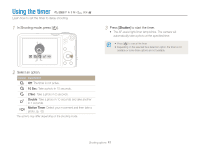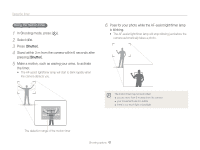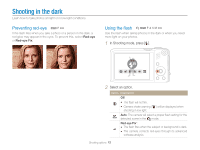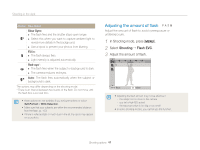Samsung HZ30W User Manual (user Manual) (ver.1.1) (English) - Page 40
Shooting options
 |
UPC - 044701012887
View all Samsung HZ30W manuals
Add to My Manuals
Save this manual to your list of manuals |
Page 40 highlights
Shooting options Learn about the options you can set in shooting mode. Selecting a resolution and quality 40 Selecting a resolution 40 Selecting image quality 40 Using the timer 41 Shooting in the dark 43 Preventing red-eye 43 Using the flash 43 Adjusting the amount of flash 44 Adjusting the ISO speed 45 Changing the camera's focus 46 Using macro 46 Setting the focus distance 46 Using tracking auto focus 47 Using selection focus 48 Adjusting the focus area 49 Using face detection 50 Detecting faces 50 Taking a self-portrait shot 51 Taking a smile shot 51 Detecting eye blinking 52 Using smart face recognition 52 Registering faces as your favorites (My Star) ......53 Adjusting brightness and color 55 Adjusting the exposure manually (EV 55 Compensating for backlighting (ACB 55 Changing the metering option 56 Selecting a light source (White balance 56 Using burst modes 58 Improving your photos 59 Applying photo styles 59 Defining your own RGB tone 59 Applying smart lens effects 60 Adjusting your photos 61