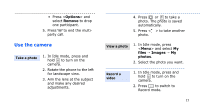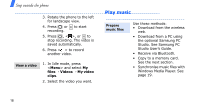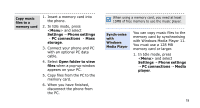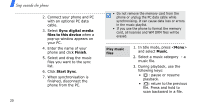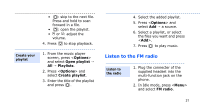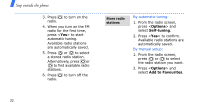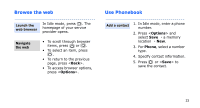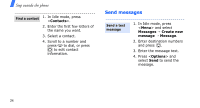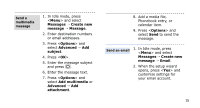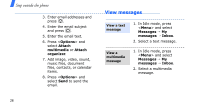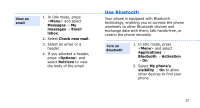Samsung J210 User Guide - Page 25
Options, Self-tuning, Add to Favourites, to find available radio
 |
View all Samsung J210 manuals
Add to My Manuals
Save this manual to your list of manuals |
Page 25 highlights
Step outside the phone 3. Press to turn on the radio. 4. When you turn on the FM radio for the first time, press to start automatic tuning. Available radio stations are automatically saved. 5. Press or to select a stored radio station. Alternatively, press or to find available radio stations. 6. Press to turn off the radio. Store radio stations By automatic tuning: 1. From the radio screen, press and select Self-tuning. 2. Press to confirm. Available radio stations are automatically saved. By manual setup: 1. From the radio screen, press or to select the radio station you want. 2. Press and select Add to Favourites. 22

Step outside the phone
22
3. Press
to turn on the
radio.
4.
When you turn on the FM
radio for the first time,
press <
Yes
> to start
automatic tuning.
Available radio stations
are automatically saved.
5. Press
or
to select
a stored radio station.
Alternatively, press
or
to find available radio
stations.
6. Press
to turn off the
radio.
By automatic tuning:
1. From the radio screen,
press <
Options
> and
select
Self-tuning
.
2. Press <
Yes
> to confirm.
Available radio stations are
automatically saved.
By manual setup:
1. From the radio screen,
press
or
to select
the radio station you want.
2. Press <
Options
> and
select
Add to Favourites
.
Store radio
stations