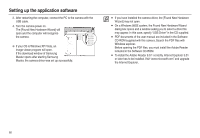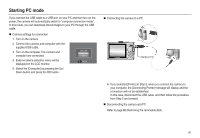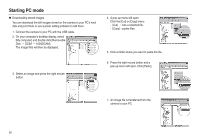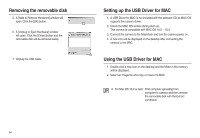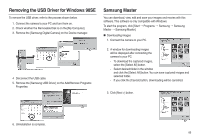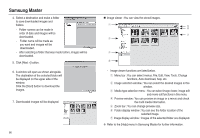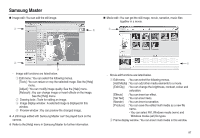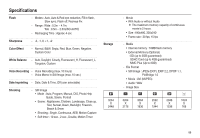Samsung L100 User Manual - Page 86
Removing the USB Driver for Windows 98SE, Samsung Master - digital camera usb cable
 |
UPC - 044701009009
View all Samsung L100 manuals
Add to My Manuals
Save this manual to your list of manuals |
Page 86 highlights
Removing the USB Driver for Windows 98SE To remove the USB driver, refer to the process shown below. 1. Connect the camera to your PC and turn them on. 2. Check whether the Removable Disk is on the [My Computer]. 3. Remove the [Samsung Digital Camera] on the Device manager. 4 Disconnect the USB cable. 5. Remove the [Samsung USB Driver] on the Add/Remove Programs Properties. Samsung Master You can download, view, edit and save your images and movies with this software. This software is only compatible with Windows. To start the program, click [Start 䮫 Programs 䮫#Samsung 䮫 Samsung Master 䮫 Samsung Master]. „ Downloading images 1. Connect the camera to your PC. 2. A window for downloading images will be displayed after connecting the camera to your PC. - To download the captured images, select the [Select All] button. - Select desired folder in the window and click the [Select All] button. You can save captured images and selected folder. - If you click the [Cancel] button, downloading will be cancelled. 3. Click [Next >] button. 6. Uninstallation is complete. 85