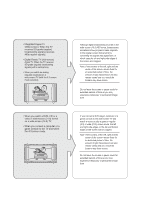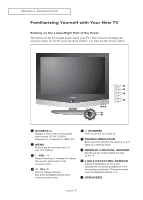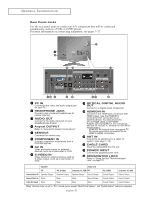Samsung LN-R408D Quick Guide (easy Manual) (ver.1.0) (English) - Page 6
Time Setting, Function Description, Appendix
 |
View all Samsung LN-R408D manuals
Add to My Manuals
Save this manual to your list of manuals |
Page 6 highlights
CONTENTS Chapter 8: Time Setting Setting the Clock 71 Option 1:Setting the Clock Manually 71 Option 2:Setting the Clock Automatically 73 Setting the Sleep Timer 75 Setting the On/Off Timer 76 Chapter 9: Function Description Selecting a Menu Language 78 Selecting the Film Mode 79 Digital Noise Reduction 80 Using the Color Weakness Enhancement Option 81 Viewing Closed Captions (On-Screen Text Messages) - Analog . . . 83 Viewing Closed Captions (On-Screen Text Messages) - Digital . . . 85 Menu Transparency Level 88 Setting the Function Help 89 Using the V-Chip 90 Setting Up Your Personal ID Number(PIN 90 How to Enable/Disable the V-Chip 91 How to Set up Restrictions using the "TV Parental Guidelines" 92 How to Set up Restrictions using the MPAA Ratings: G, PG, PG-13, R, NC-17, X, NR 94 How to Reset the TV after the V-Chip Blocks a Channel ("Emergency Escape 96 Electronic Program Guide 97 Viewing the Electronic Program Guide 97 Using the Electronic Program Guide 98 Viewing Information about a Single Channel 99 Viewing Information about Channels 100 Reminder List 102 Viewing the Reminder List 102 To view the Reminder List 103 To remove the scheduled programs 103 Using the CableCARD (Sold separately 104 Displaying CableCARD related information 104 Using the CableCARD Setup Function 105 CableCARD Reset 105 Channel List Reorganization 106 Chapter 10: Appendix Identifying Problems 107 Disconnecting the stand 109 Installing the Wall Mount Kit 110 Using the Anti-Theft Kensington Lock 111 Using Your TV in Another Country 111 CableCARD and Digital Cable Ready TVs 112 Specifications 113 Display Modes 114 Contents-3