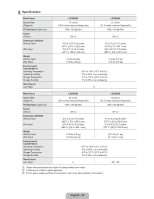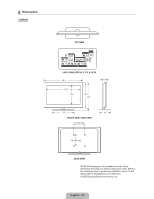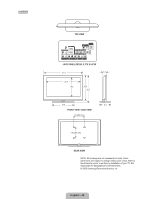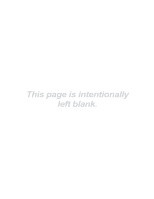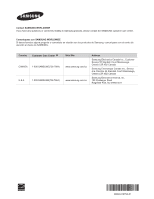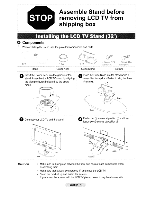Samsung LN32B360 User Manual - Page 49
Assemble the Stand Before Removing TV from Shipping Box, Installing the, Stand - 32 lcd tv
 |
UPC - 036725229860
View all Samsung LN32B360 manuals
Add to My Manuals
Save this manual to your list of manuals |
Page 49 highlights
Assemble Stand before removing LCD TV from shipping box Installing the LCD TV Stand 32") o Components When installing the stand, use the provided components and parts. ~ § 1 EA 1 EA Stand Cover Neck o Insert the Cover Neck into the groove of the stand. Assemble the LCD TV stand by aligning the triangle figures indicated by the arrow marks. Guide Stand Screws e Place the Guide Stand into the stand which is assembled in step1 and fasten it using the three ® screws. e Connect your LCD TV and the stand. Back ,~ Front o Fasten two @ screws at position CD and then fasten two @ screws at position ~. Caution Position CD :;... Make sure to distinguish between the front and back of each component when assembling them. :;... Make sure that at least two persons lift and move the LCD TV. :;... Stand the product up and fasten the screws. If you fasten the screws with the LCD TV placed down, it may lean to one side.