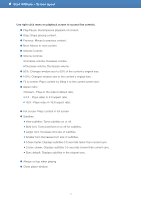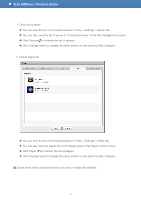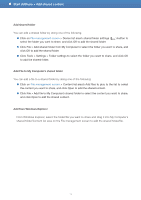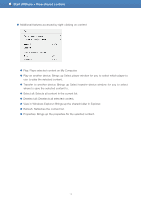Samsung LN32D467E1H User Manual - Page 13
Connect device, Check network environment for My Computer, Connect another device using AllShare - tv
 |
View all Samsung LN32D467E1H manuals
Add to My Manuals
Save this manual to your list of manuals |
Page 13 highlights
Start AllShare > Connect device Check network environment for My Computer ■ Check your local and/or wireless network connection in Tools > Network information. ■ If there is no connection, check your computer's network connection. Connect another device using AllShare ■ TV: Connect to your local network via wireless/wired LAN. ■ Mobile phone: Connect to your local network via Wi-Fi and run the AllShare application. If you need further explanation or if you want to connect a different device, please consultthe manual for the device Allowing a connected device access 1. Go to Tools > Settings > Privilege settings tab. 13

13
Check network environment for My Computer
■
Check your local and/or wireless network connection in Tools > Network information.
■
If there is no connection, check your computer’s network connection.
Connect another device using AllShare
■
TV: Connect to your local network via wireless/wired LAN.
■
Mobile phone: Connect to your local network via Wi-Fi and run the AllShare application.
If you need further explanation or if you want to connect a different device, please
consultthe manual for the device
Allowing a connected device access
1. Go to Tools > Settings > Privilege settings tab.
Start AllShare > Connect device