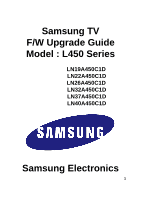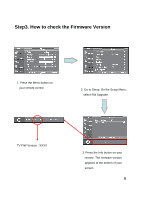Samsung LN37A450C1D All Windows ( 2.87 - Page 5
Step3. How to check the Firmware Version
 |
View all Samsung LN37A450C1D manuals
Add to My Manuals
Save this manual to your list of manuals |
Page 5 highlights
Step3. How to check the Firmware Version 1. Press the Menu button on your remote control 2. Go to Setup. On the Setup Menu, select SW Upgrade. TV F/W Version : XXXX 3. Press the Info button on your remote. The firmware version appears at the bottom of your screen. 5

5
Step3. How to check the Firmware Version
1. Press the Menu button on
your remote control
2. Go to Setup. On the Setup Menu,
select SW Upgrade.
3. Press the Info button on your
remote. The firmware version
appears at the bottom of your
screen.
TV F/W Version : XXXX