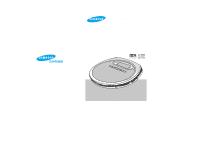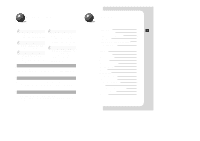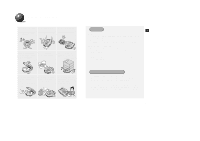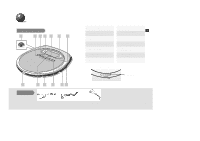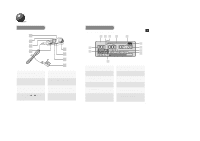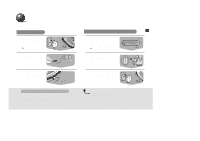Samsung MCD-SM55 Instruction Manual
Samsung MCD-SM55 Manual
 |
View all Samsung MCD-SM55 manuals
Add to My Manuals
Save this manual to your list of manuals |
Samsung MCD-SM55 manual content summary:
- Samsung MCD-SM55 | Instruction Manual - Page 1
Portable MP3-CD Player MCD-SM55 Instruction Manual AH68-01007B - Samsung MCD-SM55 | Instruction Manual - Page 2
their extension can also be played back. How many MP3 files can a CD-R or CD-RW disc record? q The maximum capacity of one CD-R or CD-RW disc is 680MB. Normally, one MP3 file has a capacity of Features 21 Maintaining and looking after your unit 22 Troubleshooting Guide 23 Specification 24 2 - Samsung MCD-SM55 | Instruction Manual - Page 3
Anti- shock Digital Audio Player MCD-MP80 SBS Open Volume Phones Album CD DMi gCiDt4a-0Ml PSA8eu0cdoinodsPAl natyi-e s r hock SBS Open Volume Phones Do not put anything other than a CD (CD-R or CD-RW) inside your CD player. q Such actions will damage your CD player. Do not use broken - Samsung MCD-SM55 | Instruction Manual - Page 4
Buttons and Controls Main Unit 1 2 34 5 6 7 Open +10 AlEbuSmP/ Volume Program SBMS eLmasotry Mode ote Rem ut O ine L 8 9 10 11 Accessories 12 13 5 Remote Control Earphone 1. Power Input Jack (Refer to page 9) 2. ESP/ALBUM button (Refer to pages 17, 18) 3. STOP button 4. +10 - Samsung MCD-SM55 | Instruction Manual - Page 5
/Album button (see page 17) 8. Earphone jack (see page 9) Display The picture of the display panel below is based on MP3-CD playback. 123 4 5 PROGRAM REP 1 SBS ALL ALBUM RANDOM ESP 6 12 7 11 8 9 10 1. PROGRAM indicator 2. SBS Indicator 3. RANDOM indicator 4. REPEAT indicator 5. ESP - Samsung MCD-SM55 | Instruction Manual - Page 6
batteries will commence. Connection to External Device (if necessary) * Your CD Player may be connected to the AUX IN jack of an external device. battery : 10 hours • Battery life of fully charged battery MP3-CD : 10 hours 30 minutes max. CD : 12 hours max. 2. Connect the Line Out jack to - Samsung MCD-SM55 | Instruction Manual - Page 7
may be flashing, if the batteries have already expired, the LCD remote control will not be lit. •Should " " flash, the player will automatically turn off the CD ESP ON mode to conserve battery power consumption. Warning •Do not mix old and new batteries. 11 •Remove the batteries if they will - Samsung MCD-SM55 | Instruction Manual - Page 8
around with you. Use of this function will allow you to conserve battery life as it prevents the HOLD CD Player from being turned on unintentionally if a button is pressed. •The remote control will still operate while the Hold function on the main unit is active. - Samsung MCD-SM55 | Instruction Manual - Page 9
will be turned on and off alternately. Last Memory function *This function is only available during playback of an MP3-CD. When MP3-CD playback is selected again after your CD player has been stopped or turned off, this function allows playback from the start of the track that you last listened - Samsung MCD-SM55 | Instruction Manual - Page 10
as the +10 button. Remote Press the +10/Album button. Control •MP3-CD playback : By default, the button is enabled for Album function. Press and the first track of the second album. •This player is equipped with a graphic LCD that supports the English language. •Tag information is displayed for - Samsung MCD-SM55 | Instruction Manual - Page 11
Program mode will also be canceled if the lid opens during programming. Warning •During programming, if no action is performed for about 15 seconds, the player will automatically turn itself off to conserve battery power consumption. 20 - Samsung MCD-SM55 | Instruction Manual - Page 12
with a soft dry cloth from the center of the disc to the outside. (E) CD-ROM drive ALBUM 01 Kevin01.mp3 Kevin02.mp3 Kevin03.mp3 Kevin04.mp3 ALBUM 02 Summer05.mp3 ballpoint pen or a pencil. Do not clean this player with record spray or antistatic. Also do not use volatile chemicals such as benzene or thinners. - Samsung MCD-SM55 | Instruction Manual - Page 13
Troubleshooting Guide Specification Problem temperature may cause condensation to form on the lens. Keep your CD Player in a warm place until the condensation on the lens has disappeared Earphones output Line out output Scope of playback supported DISC Sizes Diameter Dimensions 20Hz ~ 20KHz 85dB
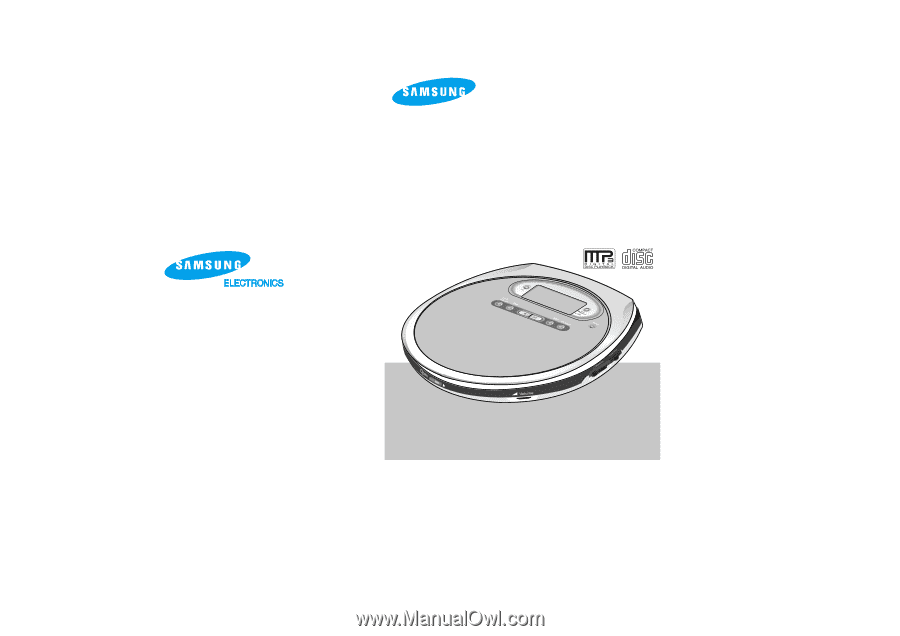
Portable MP3-CD
Player
MCD-SM55
Instruction Manual
AH68-01007B