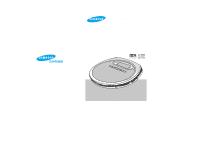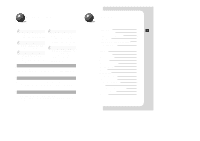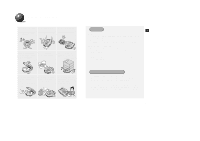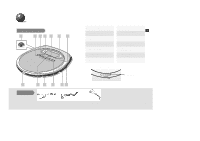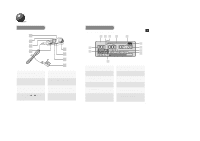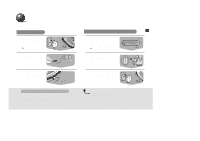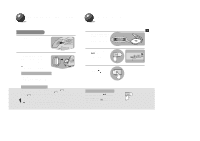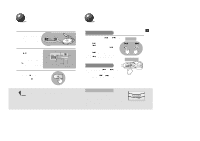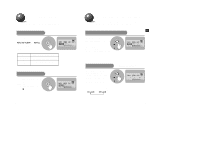Samsung MCD-SM55 Instruction Manual - Page 4
Buttons and Controls, Accessories
 |
View all Samsung MCD-SM55 manuals
Add to My Manuals
Save this manual to your list of manuals |
Page 4 highlights
Buttons and Controls Main Unit 1 2 34 5 6 7 Open +10 AlEbuSmP/ Volume Program SBMS eLmasotry Mode ote Rem ut O ine L 8 9 10 11 Accessories 12 13 5 Remote Control Earphone 1. Power Input Jack (Refer to page 9) 2. ESP/ALBUM button (Refer to pages 17, 18) 3. STOP button 4. +10 button (Refer to page 17) 5. Play/Pause button 6. Last Memory/SBS button (Refer to page 16) 7. Mode button (Refer to page 15) 8. Open switch 9. Skip/Search buttons (Refer to page 14) 10. Volume 11. Program button (Refer to pages 19, 20) 12. Earphone Connection (Refer to page 9) jack 13. Line Out output jack (Refer to page 9) Bottom of the Main Unit HOLD HOLD switch AC Adaptor 6

Earphone
Remote Control
AC Adaptor
Accessories
6
5
Last
Memory
+10
ESP/
Album
Program
SBS
Mode
Volume
Open
Line Out
Remote
2
1
3
4
5
6
7
12
13
10
8
9
1.
Power Input Jack
(Refer to page 9)
2.
ESP/ALBUM button
(Refer to pages 17, 18)
3.
STOP button
4.
+10 button
(Refer to page 17)
5.
Play/Pause button
7.
Mode button
(Refer to page 15)
6.
Last Memory/SBS button
(Refer to page 16)
10.
11.
12.
Program button
(Refer to pages 19, 20)
13.
Earphone Connection jack
(Refer to page 9)
Line Out output jack
(Refer to page 9)
HOLD switch
Bottom of the Main Unit
Buttons and Controls
Main Unit
9.
Volume
Skip/Search buttons
(Refer to page 14)
8.
Open switch
11
HOLD