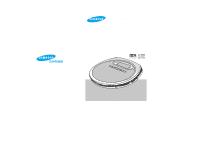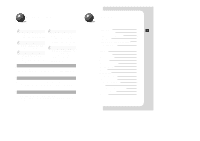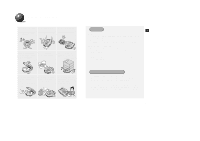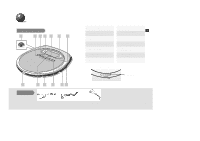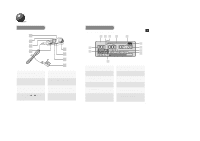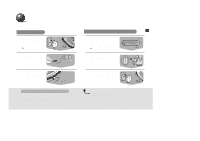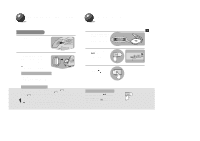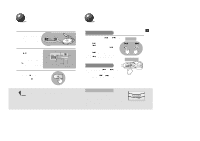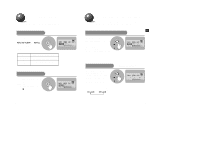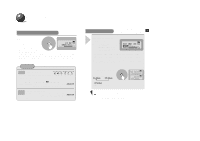Samsung MCD-SM55 Instruction Manual - Page 5
Remote Control, Display, RM-SM75
 |
View all Samsung MCD-SM55 manuals
Add to My Manuals
Save this manual to your list of manuals |
Page 5 highlights
Buttons and Controls Remote Control (RM-SM75) 1 2 3 5 4 6 7 8 1. HOLD switch (see page 14) 2. Stop button 3. Play/Pause button 4. Skip/Search( / ) button (see page 14) 7 5. Volume 6. Mode button (see page 15) 7. +10/Album button (see page 17) 8. Earphone jack (see page 9) Display The picture of the display panel below is based on MP3-CD playback. 123 4 5 PROGRAM REP 1 SBS ALL ALBUM RANDOM ESP 6 12 7 11 8 9 10 1. PROGRAM indicator 2. SBS Indicator 3. RANDOM indicator 4. REPEAT indicator 5. ESP Indicator 6. Remaining Battery Power indicator 7. Playtime indicator 8. Album Name indicator 9. Title (track title & artist) indicator 10. Anti-S.T (Anti-shock Time) Buffer Level meter 11. Track Number indicator 12. Album Number indicator 8

8
7
1.
Skip/Search(
/
) button
(see page 14)
2.
Mode button
(see page 15)
3.
Volume
4.
Play/Pause button
5.
HOLD switch
(see page 14)
6.
Stop button
7.
+10/Album button
(see page 17)
8.
Earphone jack
(see page 9)
Remote Control
(RM-SM75)
REP 1
ALL
ALBUM
RANDOM
ESP
SBS
PROGRAM
1
2
3
4
5
7
6
8
9
10
11
12
Display
1.
PROGRAM indicator
The picture of the display panel below is based on MP3-CD playback.
2.
SBS Indicator
3.
RANDOM indicator
4.
REPEAT indicator
5.
ESP Indicator
6.
Remaining Battery Power indicator
7.
Playtime indicator
8.
Album Name indicator
9.
10.
Title (track title & artist) indicator
Anti-S.T (Anti-shock Time)
Buffer Level meter
11.
Track Number indicator
12.
Album Number indicator
Buttons and Controls
1
2
3
4
5
6
7
8