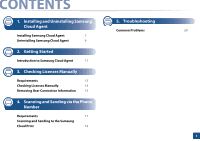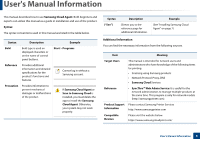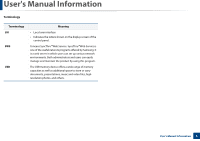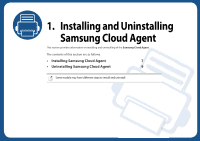Samsung ML-2165 Cloud Print Agent Users Guide - Page 8
I accept, Samsung Cloud Agent, Set Devices, Others, Application Management
 |
View all Samsung ML-2165 manuals
Add to My Manuals
Save this manual to your list of manuals |
Page 8 highlights
Installing Samsung Cloud Agent 7 When the pop-up screen appears, select I accept and select OK. 8 Installation of Samsung Cloud Agent begins. After the installation is complete, select the OK button. 9 Select Set Devices > Others > Application Management on the display screen, and you can verify from the list that the installation is complete. 1. Installing and Uninstalling Samsung Cloud Agent 8

Installing Samsung Cloud Agent
8
1. Installing and Uninstalling Samsung Cloud Agent
7
When the pop-up screen appears, select
I accept
and select
OK
.
8
Installation of
Samsung Cloud Agent
begins. After the installation is
complete, select the
OK
button.
9
Select
Set Devices
>
Others
>
Application Management
on the display
screen, and you can verify from the list that the installation is complete.