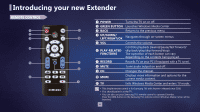Samsung MR-00EA1 User Manual (ENGLISH) - Page 10
TV : CONECTING TO Anynet +, To use the Anynet, Anynet+HDMI-CEC must be set to 'On' on the TV menu.
 |
UPC - 036725228481
View all Samsung MR-00EA1 manuals
Add to My Manuals
Save this manual to your list of manuals |
Page 10 highlights
TV : CONNECTING TO Anynet + The Extender supports only Samsung TVs with Anynet+ released since 2008. To use the Anynet+, Anynet+(HDMI-CEC) must be set to 'On' on the TV menu. 1 Press the MENU button to display the menu. Press the or button to select Application (or Input), then press the ENTER ( ) button. 2 Press the or button to select Anynet+ (HDMI-CEC), then press the ENTER ( ) button. 3 Press the or button to select On, then press the ENTER ( ) button. • The Anynet+ (HDMI-CEC) function is enabled. • If you select Off, Anynet+ (HDMI-CEC) is disabled. ■ TV menu operation. 10

±0
TV : CONNECTING TO Anynet +
The Extender supports only Samsung TVs with Anynet+ released since 2008.
To use the Anynet+,
Anynet+(HDMI-CEC) must be set to ‘On’ on the TV menu.
1
Press the
MENU
button to display the menu. Press the
or
button to select
Application (or Input)
, then press the
ENTER (
)
button.
2
Press the
or
button to select
Anynet+ (HDMI-CEC)
, then press the
ENTER (
)
button.
3
Press the
or
button to select
On
, then press the
ENTER (
)
button.
• The Anynet+
(HDMI-CEC)
function is enabled.
• If you select Off,
Anynet+ (HDMI-CEC)
is disabled.
■
TV menu operation.