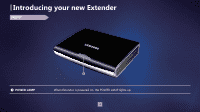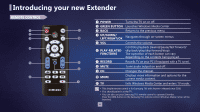Samsung MR-00EA1 User Manual (ENGLISH) - Page 9
ConnECting to a routEr and PC - setup
 |
UPC - 036725228481
View all Samsung MR-00EA1 manuals
Add to My Manuals
Save this manual to your list of manuals |
Page 9 highlights
ConnECting to a routEr and PC ■ Connect Ethernet/LAN cables between the LAN jack on the Extender device and a LAN jack of the router and between the router and a PC. hdmi Cable Ethernet/lan Cable Ethernet/lan Cable ■ For using your Extender on a wireless network, Windows certified routers are recommended. ■ The Extender device does not support direct connection to the PC using a cross cable. ■ To use your Extender on a wireless network, unplug the Ethernet/LAN cable from the Extender and run the Network Setup Wizard by selecting Settings followed by Network. 9

9
CONNECTING TO A ROUTER AND PC
■
Connect Ethernet/LAN cables between the LAN jack on the Extender device and a LAN jack of the router and between the router and a PC.
HDMI Cable
Ethernet/LAN Cable
Ethernet/LAN Cable
<Samsung TV with Anynet+>
<Extender>
<Router>
<Vista PC>
<LAN Jack on the Wall>
■
For using your Extender on a wireless network, Windows certified routers are recommended.
■
The Extender device does not support direct connection to the PC using a cross cable.
■
To use your Extender on a wireless network, unplug the Ethernet/LAN cable from the Extender and run the Network Setup Wizard by selecting Settings followed by
Network.