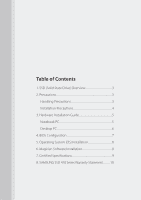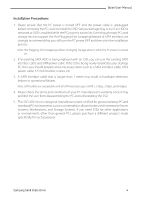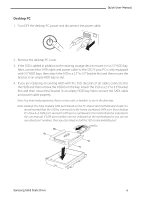Samsung MZ-5PA128B Installation Video Guide (easy Manual) (ver.1.0) (English) - Page 2
Table of Contents, SAMSUNG SSD 470 Series Warranty Statement
 |
View all Samsung MZ-5PA128B manuals
Add to My Manuals
Save this manual to your list of manuals |
Page 2 highlights
Table of Contents 1. SSD (Solid State Drive) Overview 3 2. Precautions 3 Handling Precautions 3 Installation Precautions 4 3. Hardware Installation Guide 5 Notebook PC 5 Desktop PC 6 4. BIOS Configuration 7 5. Operating System (OS) Installation 8 6. Magician Software Installation 8 7. Certified Specifications 9 8. SAMSUNG SSD 470 Series Warranty Statement 10

Table of Contents
1. SSD (Solid State Drive) Overview
...........................................
3
2. Precautions
..........................................................................................
3
Handling Precautions
..................................................................
3
Installation Precautions
..............................................................
4
3. Hardware Installation Guide
.....................................................
5
Notebook PC
.....................................................................................
5
Desktop PC
.........................................................................................
6
4. BIOS Configuration
.........................................................................
7
5. Operating System (OS) Installation
......................................
8
6. Magician Software Installation
................................................
8
7. Certified Specifications
................................................................
9
8. SAMSUNG SSD 470 Series Warranty Statement
............
10