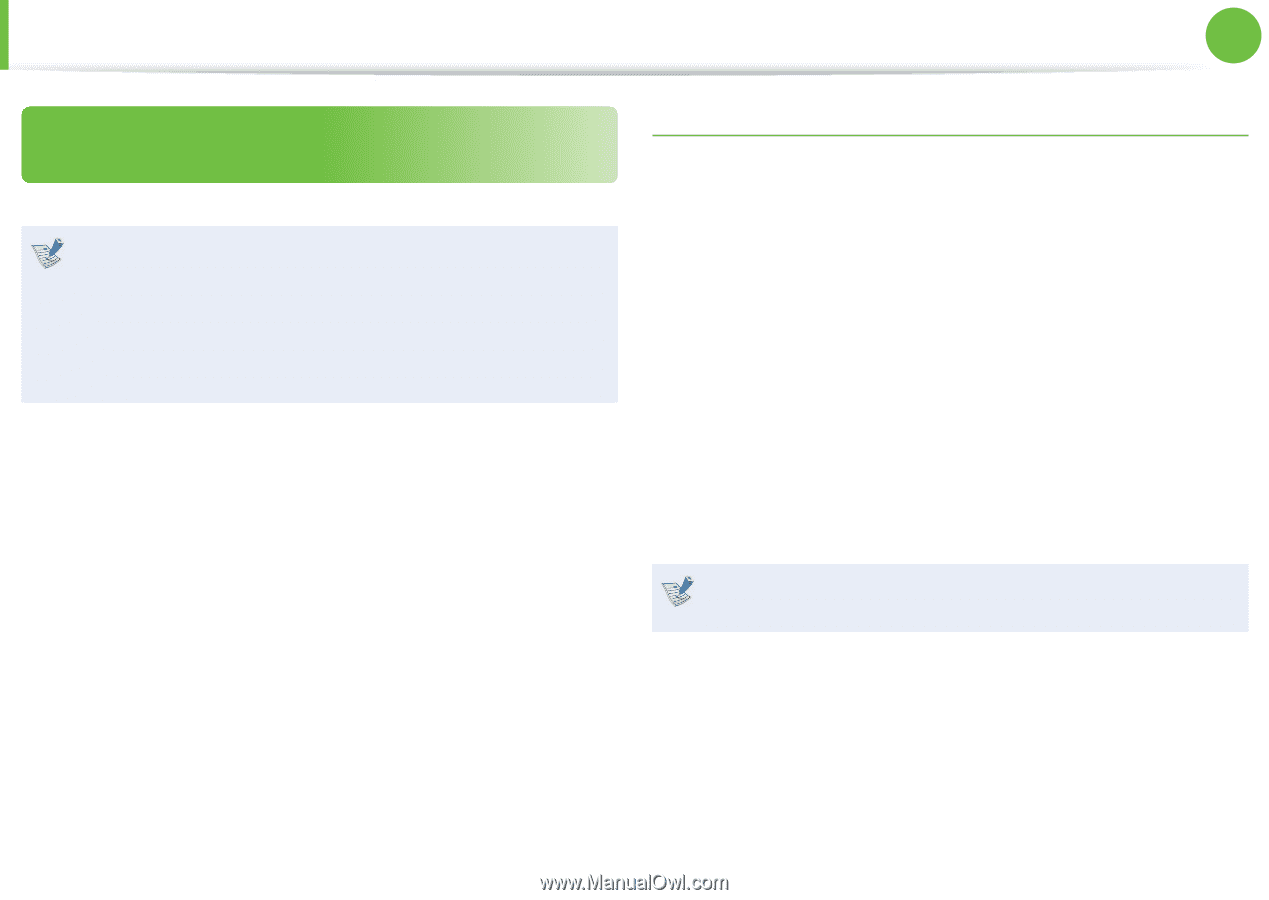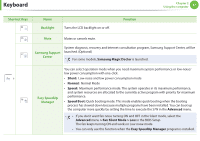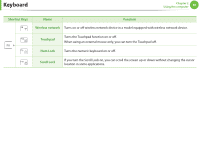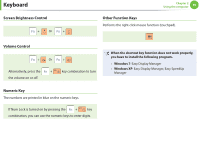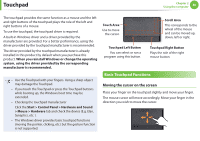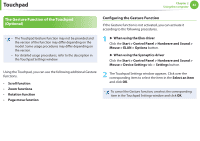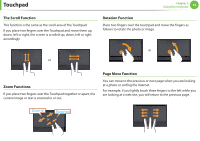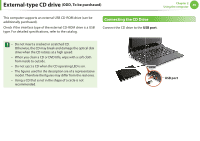Samsung NP-N145P User Manual Xp/windows7 Ver.1.2 (English) - Page 43
The Gesture Function of the Touchpad, Optional
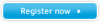 |
View all Samsung NP-N145P manuals
Add to My Manuals
Save this manual to your list of manuals |
Page 43 highlights
Touchpad Chapter 2 Using the computer 42 The Gesture Function of the Touchpad (Optional) Configuring the Gesture Function If the Gesture function is not activated, you can activate it according to the following procedures. • The Touchpad Gesture function may not be provided and the version of the function may differ depending on the model. Some usage procedures may differ depending on the version. • For detailed usage procedures, refer to the description in the Touchpad Settings window. Using the Touchpad, you can use the following additional Gesture functions. • Scroll function • Zoom functions • Rotation function • Page move function 1 ► When using the Elan driver Click the Start > Control Panel > Hardware and Sound > Mouse > ELAN > Options button. ► When using the Sysnaptics driver Click the Start > Control Panel > Hardware and Sound > Mouse > Device Settings tab > Settings button. 2 The Touchpad Settings window appears. Click over the corresponding item to select the item in the Select an item and click OK. To cancel the Gesture function, unselect the corresponding item in the Touchpad Settings window and click OK.