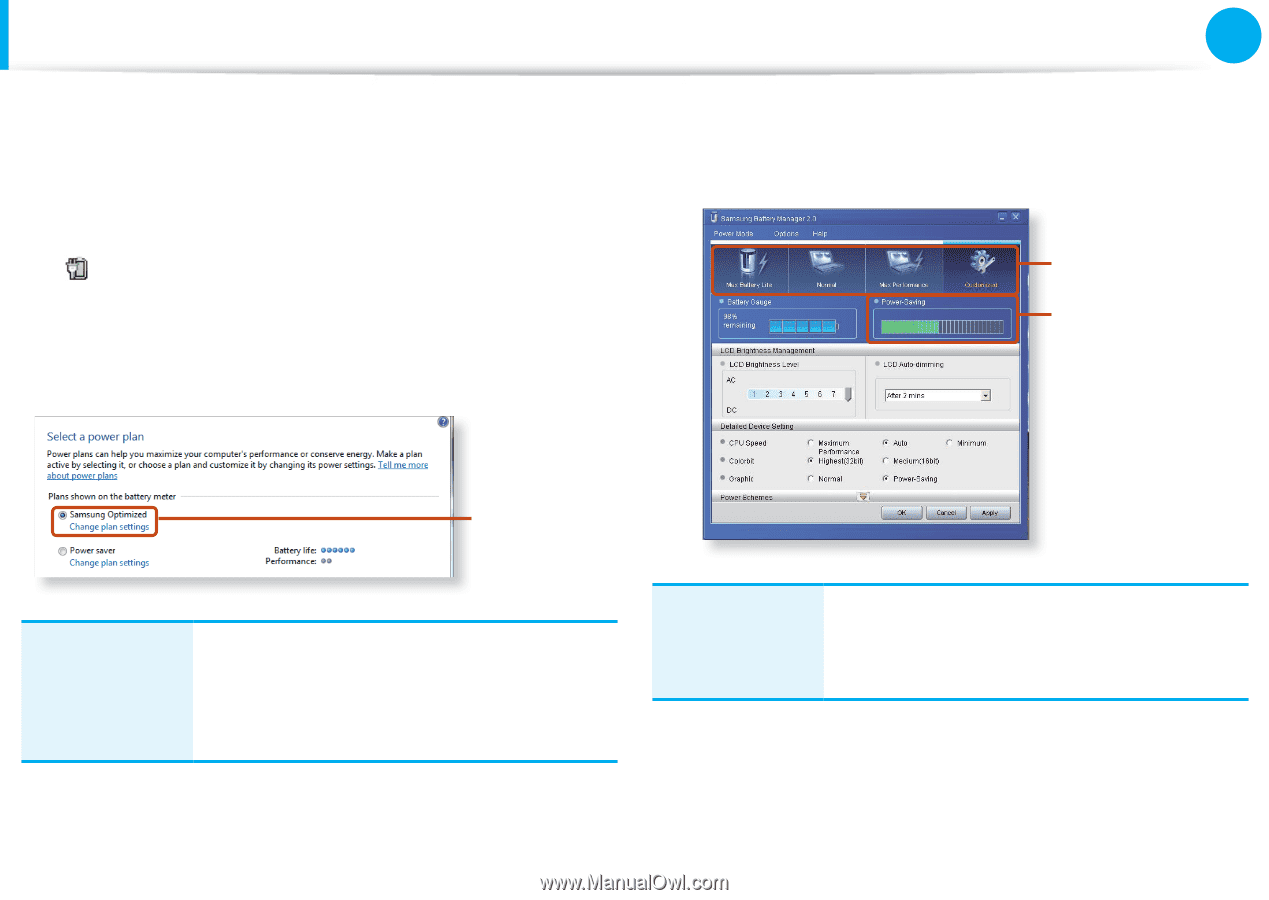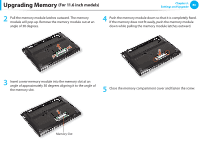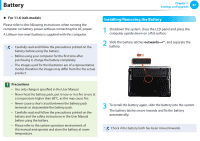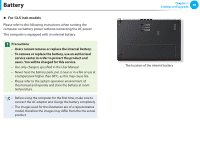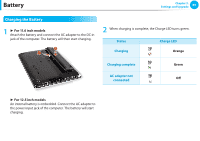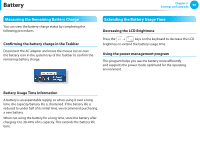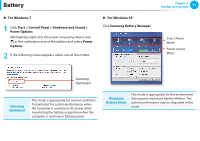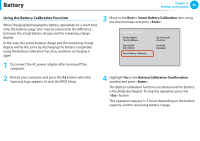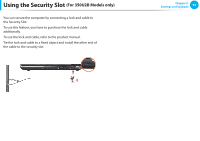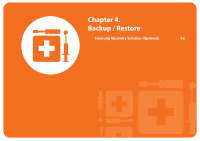Samsung NP305U1A User Manual Xp/windows7 Ver.1.3 (English) - Page 92
For Windows 7, For Windows XP
 |
View all Samsung NP305U1A manuals
Add to My Manuals
Save this manual to your list of manuals |
Page 92 highlights
Battery ► For Windows 7 1 Click Start > Control Panel > Hardware and Sound > Power Options. Alternatively, right-click the power measuring device icon in the notification area of the taskbar and select Power Options. 2 If the following screen appears, select one of the modes. ► For Windows XP Click Samsung Battery Manager. Chapter 3. Settings and Upgrade 91 Select Power Mode Power-saving Effect Samsung Optimized Samsung Optimized This mode is appropriate for normal conditions. It maximizes the system performance when the computer is running on AC power while maximizing the battery usage time when the computer is running on battery power. Maximum Battery Mode This mode is appropriate for the environment that requires maximum battery lifetime. The system performance may be degraded in this mode.