Samsung NX10 This Is The Upgrade Manual For Samsung Nx Lens. ( ) - Page 2
The upgrading progress bar will be increased, then after finishing it, camera turned off - firmware
 |
UPC - 044701013655
View all Samsung NX10 manuals
Add to My Manuals
Save this manual to your list of manuals |
Page 2 highlights
7) Select the "Body Firmware". (Press the OK button for 1 time) 8) Select "Yes". (After pressing the down button of 4-way key, press the OK button for 1 time.) 9) The upgrading progress bar will be increased, then after finishing it, camera turned off automatically. After finishing the firmware upgrade, please delete the firmware file on the SD card.
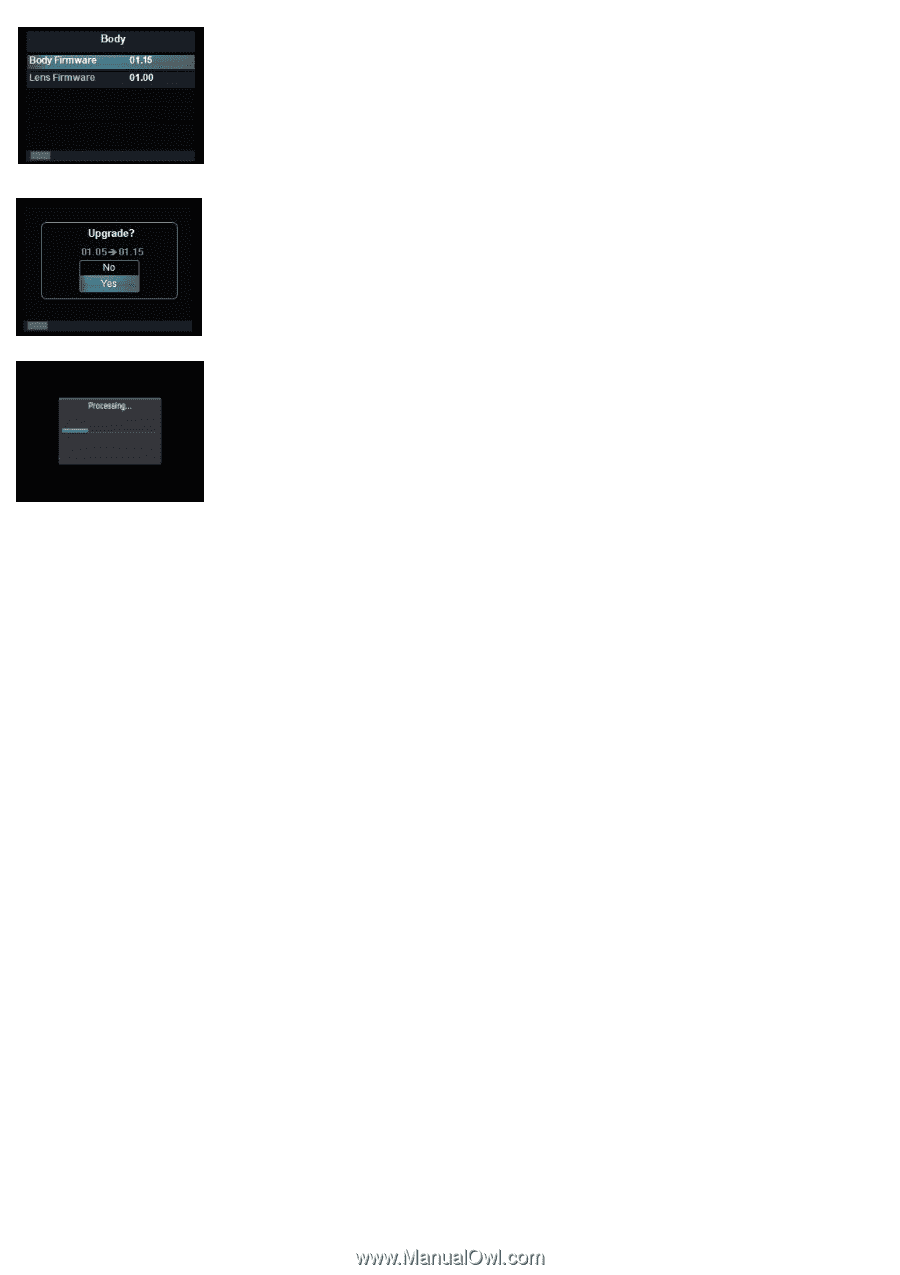
7
) Select the "Body Firmware". (Press the OK button for 1 time)
8) Select "Yes". (After pressing the down button of 4-way key, press the OK button for 1 time.)
9) The upgrading progress bar will be increased, then after finishing it, camera turned off automatically.
After finishing the firmware upgrade, please delete the firmware file on the SD card.




