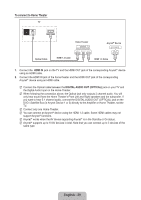Samsung P2370HD User Manual (user Manual) (ver.1.0) (English, Spanish) - Page 30
Anynet+, Connecting Anynet+ Devices, Connecting Anynet, Devices - software upgrade
 |
UPC - 729507808734
View all Samsung P2370HD manuals
Add to My Manuals
Save this manual to your list of manuals |
Page 30 highlights
❑❑ HD Connection Guide This menu presents the connection method that provides the optimal quality for the HD TV. Refer to this information when connecting external devices to the TV. ❑❑ Contact Samsung View this information when your TV does not work properly or when you want to upgrade the software. YAonuynceatn+view the information regarding the call center, product and software file download method. DVI-D IN Anynet+ HDMI/PC /DVI-D AUDIO IN PC IN COMPONENT IN ANT IN ¦¦ Connecting Anynet+ Devices HDMI IN R - AUDIO - L PR PB Y DIGITAL Anynet+ is a function that AUDIO OUT (OPTICAL) enables you to control all connected Samsung devices that support Anynet+ with your Samsung TV's remote. R - AUDIO - L AV IN VIDEO The Anynet+ system can be used only with Samsung devices that have the Anynet+ feature. To be sure your Samsung device has this feature, check if there is an Anynet+ logo on it. To connect to a TV TV anynet+ Device HDMI IN HDmI 1.3 Cable 1. Connect the HDMI IN jack on the TV and the HDMI OUT jack of the corresponding Anynet+ device using an HDMI cable. DIGITAL AUDIO OUT (OPTICAL) HDMI IN English - 28