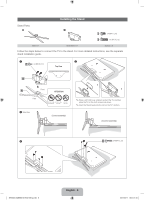Samsung PN51E6500EF Quick Guide Easy Manual Ver.1.0 (English) - Page 11
English - 11
 |
View all Samsung PN51E6500EF manuals
Add to My Manuals
Save this manual to your list of manuals |
Page 11 highlights
Using a Component Cable (up to 1080p HD signals) or an Audio/Video Cable (480i analog signals only) Use with DVD players, Blu-ray players, cable boxes, STB satellite receivers, VCRs. Component Cable (Not Supplied) Audio Cable (Not Supplied) Audio Cable (Not Supplied) Device Red Blue Green Red White Yellow Red White Video Cable (Not Supplied) Device ✎✎ For better picture quality, we recommend the Component connection over the A/V connection. ✎✎ When you connect a Video cable to COMPONENT / AV IN, the color of the COMPONENT / AV IN [VIDEO] jack (green) will not match the video cable (yellow). [PE6500-ZA]BN68-04195A-X0Eng.indb 11 English - 11 2012-02-11 �� 3:01:37
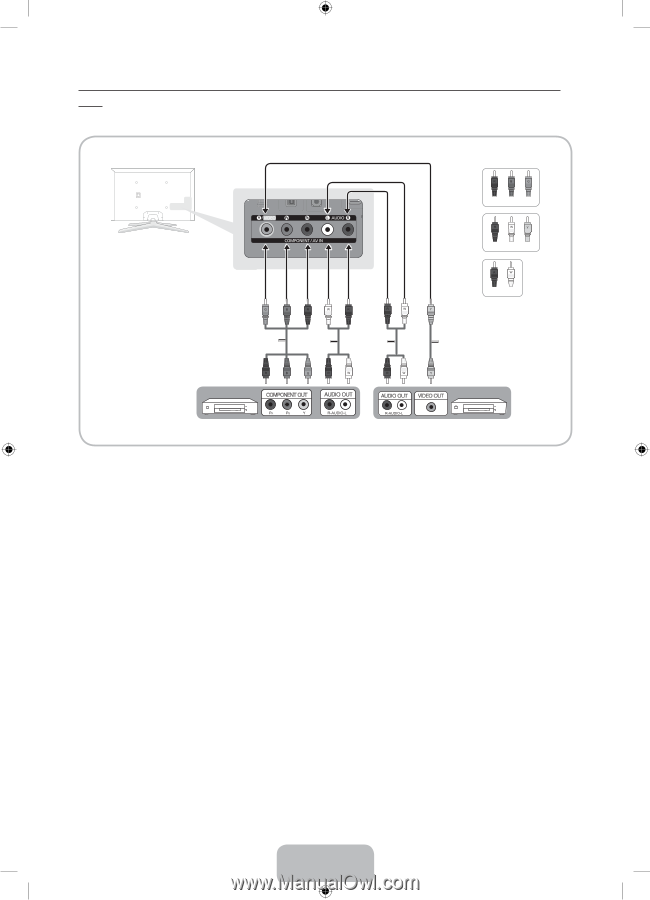
English - 11
Using a Component Cable (up to 1080p HD signals) or an Audio/Video Cable (480i analog signals
only)
Use with DVD players, Blu-ray players, cable boxes, STB satellite receivers, VCRs.
Red
White
Red
Red
Blue
White
Green
Yellow
Component Cable
(Not Supplied)
Video Cable (Not Supplied)
Audio Cable
(Not Supplied)
Audio Cable
(Not Supplied)
Device
Device
✎
For better picture quality, we recommend the Component connection over the A/V connection.
✎
When you connect a Video cable to
COMPONENT / AV IN
, the color of the
COMPONENT / AV IN
[VIDEO]
jack (green) will not match the video cable (yellow).
[PE6500-ZA]BN68-04195A-X0Eng.indb
11
2012-02-11
�� 3:01:37