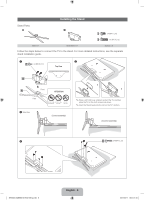Samsung PN51E6500EF Quick Guide Easy Manual Ver.1.0 (English) - Page 4
English - 4
 |
View all Samsung PN51E6500EF manuals
Add to My Manuals
Save this manual to your list of manuals |
Page 4 highlights
Input Cables (Sold Separately) You will need one or more of these cables to connect your TV to your antenna or cable outlet and your peripheral devices (Blu-ray players, DVD players, etc.) To purchase the RS232 cable, contact www.SamsungParts.com. RS232 (AA39-00311A) HDMI HDMI-DVI Audio Component Composite (AV) Coaxial (RF) ✎✎ Make sure you have the correct cable before plugging it in. Illustrations of common plugs and jacks are below. Cable Plugs Ports / Jacks HDMI USB Optical Warning Do not plug cables in upside down. Be sure to check the orientation of the plug before plugging it in. [PE6500-ZA]BN68-04195A-X0Eng.indb 4 English - 4 2012-02-11 �� 3:01:34
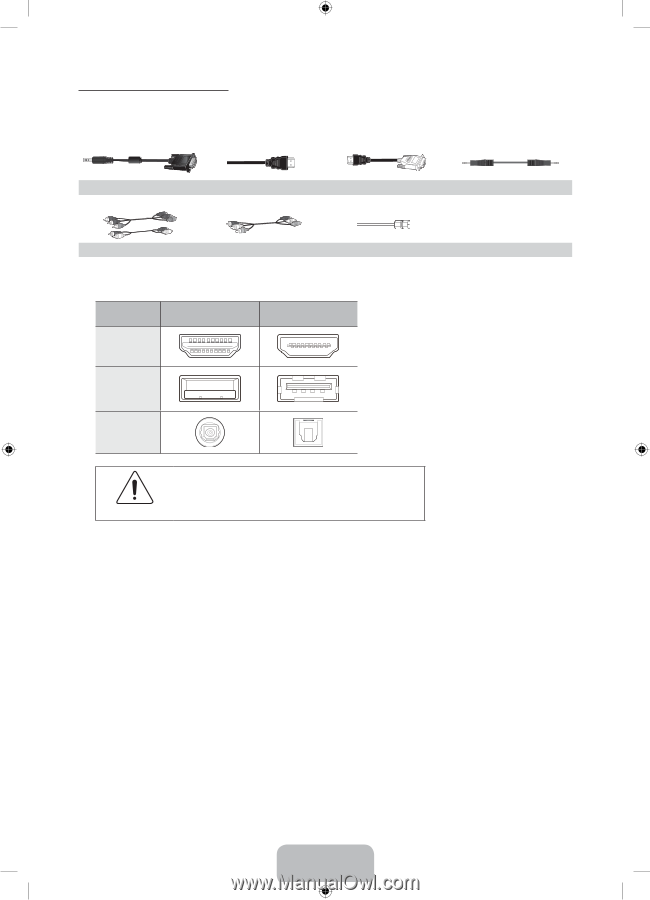
English - 4
Input Cables (Sold Separately)
You will need one or more of these cables to connect your TV to your antenna or cable outlet and your
peripheral devices (Blu-ray players, DVD players, etc.)
To purchase the RS232 cable, contact www.SamsungParts.com.
RS232 (AA39-00311A)
HDMI
HDMI-DVI
Audio
Component
Composite (AV)
Coaxial (RF)
✎
Make sure you have the correct cable before plugging it in. Illustrations of common plugs and jacks
are below.
Cable Plugs
Ports / Jacks
HDMI
USB
Optical
Warning
Do not plug cables in upside down.
Be sure to check the orientation of the plug before plugging it in.
[PE6500-ZA]BN68-04195A-X0Eng.indb
4
2012-02-11
�� 3:01:34