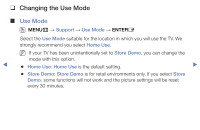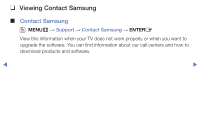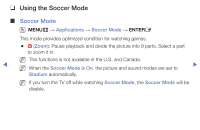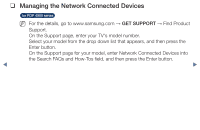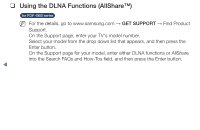Samsung PN51F5300BF User Manual Ver.1.0 (English) - Page 129
Using the DLNA Functions AllShare™
 |
View all Samsung PN51F5300BF manuals
Add to My Manuals
Save this manual to your list of manuals |
Page 129 highlights
❑❑ Using the DLNA Functions (AllShare™) for PDP 4900 series NN For the details, go to www.samsung.com → GET SUPPORT → Find Product Support. On the Support page, enter your TV's model number. Select your model from the drop down list that appears, and then press the Enter button. On the Support page for your model, enter either DLNA functions or AllShare into the Search FAQs and How-Tos field, and then press the Enter button. ◀

◀
❑
Using the DLNA Functions (AllShare™)
for PDP 4900 series
N
For the details, go to www.samsung.com
→
GET SUPPORT
→
Find Product
Support.
On the Support page, enter your TV's model number.
Select your model from the drop down list that appears, and then press the
Enter button.
On the Support page for your model, enter either DLNA functions or AllShare
into the Search FAQs and How-Tos field, and then press the Enter button.