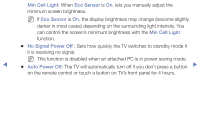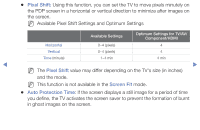Samsung PN51F5300BF User Manual Ver.1.0 (English) - Page 84
Change PIN
 |
View all Samsung PN51F5300BF manuals
Add to My Manuals
Save this manual to your list of manuals |
Page 84 highlights
■■ Change PIN OO MENUm → System → Change PIN → ENTERE When you access Change PIN, the PIN input screen appears. Enter the current or default PIN. Then, the Change PIN screen appears. Choose any 4 digits for your PIN and enter them in Enter New PIN. Re-enter the same 4 digits in Confirm New PIN. When the Confirm screen appears, press the Close button. The TV has memorized your new PIN. NN Whenever you access the Change PIN function, the PIN input screen ◀ appears. Enter the current or default PIN. ▶ NN The default PIN number for a new TV set is "0-0-0-0". NN If you forget the PIN code, press the remote control buttons in the following sequence in Standby mode. This resets the PIN to "0-0-0-0" : MUTE → 8 → 2 → 4 → POWER (on)

◀
▶
■
Change PIN
O
MENU
m
→
System
→
Change PIN
→
ENTER
E
When you access Change PIN, the PIN input screen appears. Enter the current or
default PIN. Then, the
Change PIN
screen appears. Choose any 4 digits for your
PIN and enter them in
Enter New PIN
. Re-enter the same 4 digits in
Confirm
New PIN
. When the Confirm screen appears, press the
Close
button. The TV
has memorized your new PIN.
N
Whenever you access the
Change PIN
function, the PIN input screen
appears. Enter the current or default PIN.
N
The default PIN number for a new TV set is “0-0-0-0”.
N
If you forget the PIN code, press the remote control buttons in the following
sequence in Standby mode. This resets the PIN to “0-0-0-0” :
MUTE
→
8
→
2
→
4
→
POWER
(on)