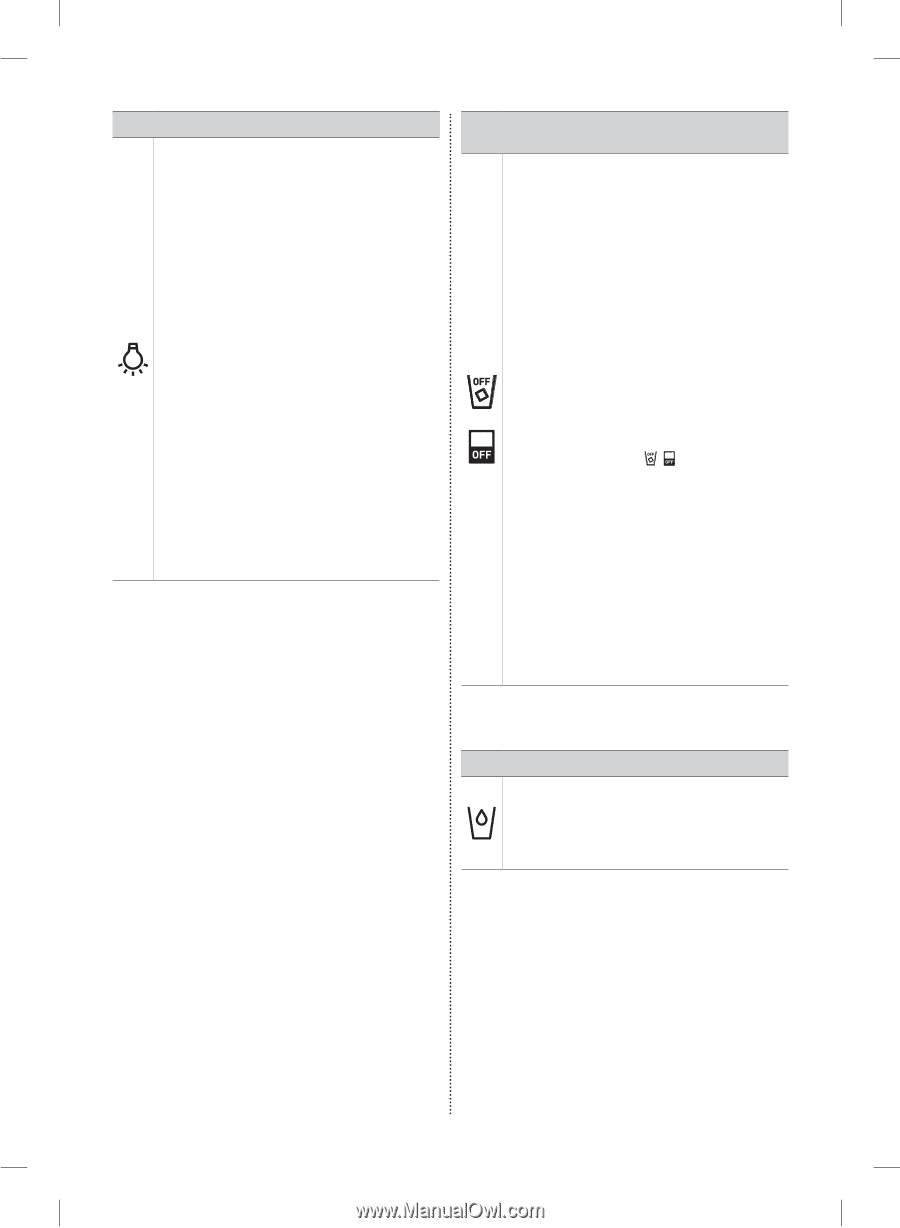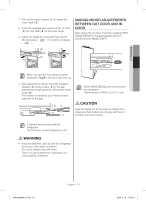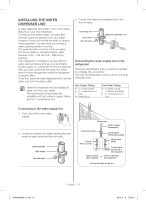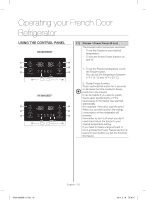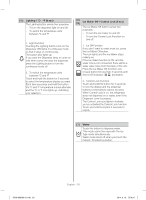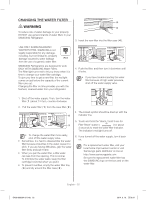Samsung RF28HDEDBSR User Manual Ver.01 (English, French, Spanish) - Page 20
Lighting / °C, °F 3 sec, Ice Maker Off / Control Lock 3 sec, Water
 |
View all Samsung RF28HDEDBSR manuals
Add to My Manuals
Save this manual to your list of manuals |
Page 20 highlights
( 5 ) Lighting / °C↔°F (3 sec) The Lighting button serves two purposes: -- To turn the dispenser light on and off. -- To switch the temperature units between ºC and ºF. 1. Light Function Touching the Lighting button turns on the Dispenser LED lamp in continuous mode so that it stays on continuously. The button also lights up. If you want the Dispenser lamp to come on only when some one uses the dispenser, press the Lighting button to turn the continuous mode off. 2. To switch the temperature units between ºC and ºF. Touch and hold this button for 3 seconds to select the temperature display you want. Each time you press and hold the button, the ºC and ºF temperature modes alternate and the ºC or ºF icon lights up, indicating your selection. ( 6 ) (11) Ice Maker Off / Control Lock (3 sec) The Ice Maker Off button serves two purposes: -- To turn the Ice maker on and off. -- To turn the Control Lock Function on and off. 1. Ice Off Function If you don't want to make more ice, press the Ice Maker Off button. The icon lights and the Ice Maker stops making ice. If the ice maker function is ON, and the water Line is not connected, there will be a water valve noise from the back of the unit. Press the Ice Maker Off (Control Lock (3 sec)) button for less than 3 seconds until the Ice Off Indicator ( ) illuminates. 2. Control Lock Function Touch and hold this button for 3 seconds to lock the display and the dispenser buttons so the buttons cannot be used. When Control Lock is on, the refrigerator does not dispense ice or water, even if the Dispenser Lever is pressed. The Control Lock icon lights to indicate you've activated the Control Lock function. Touch and hold the button 3 seconds to unlock. ( 7 ) Water Touch this button to dispense water. This mode cannot be used with the Ice Type mode simultaneously. Water mode shuts off when you touch the Cubed / Crushed Ice button. DA68-03029A-01.indb 20 English - 20 2014. 3. 19. �� 9:24