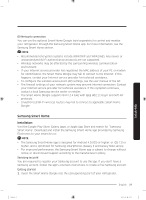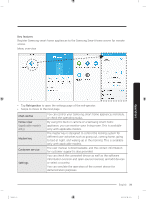Samsung RF28K9380SR/AA User Manual - Page 41
Settings, About Device, Self Check
 |
View all Samsung RF28K9380SR/AA manuals
Add to My Manuals
Save this manual to your list of manuals |
Page 41 highlights
Operations Settings About Device 07 On the Settings screen, you can monitor the energy usage status of your refrigerator in a preferred format. Supported formats are daily, weekly, or monthly cumulative energy consumption reports covering a max of the last 180 days. 08 Displays the product information including the current version, tutorial, Self Check, and Help Desk. The user manual is downloadable, and the contact information for customer support is also provided. Self Check By referencing Self Check, you can check the diagnostic results of your refrigerator. If the refrigerator detects an issue to check, it displays detailed information about the issue that can be used for customer service. Untitled-8 41 English 41 2016-09-29 7:54:26

English
41
Operations
Settings
07
On the Settings screen, you can monitor the energy usage
status of your refrigerator in a preferred format. Supported
formats are daily, weekly, or monthly cumulative energy
consumption reports covering a max of the last 180 days.
About Device
08
Displays the product information including the current
version, tutorial, Self Check, and Help Desk. The user manual
is downloadable, and the contact information for customer
support is also provided.
Self Check
By referencing Self Check, you can check the diagnostic results
of your refrigerator. If the refrigerator detects an issue to check,
it displays detailed information about the issue that can be used
for customer service.
Untitled-8
41
2016-09-29
°° 7:54:26