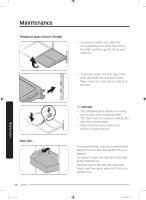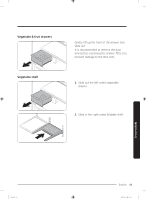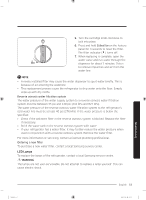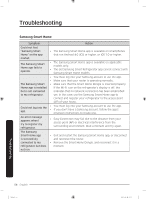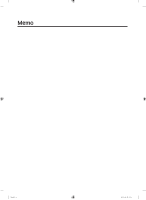Samsung RF28K9380SR/AA User Manual - Page 52
Maintenance, To prevent water leaks from
 |
View all Samsung RF28K9380SR/AA manuals
Add to My Manuals
Save this manual to your list of manuals |
Page 52 highlights
Maintenance 2. Turn the knob of the filter cartridge counter clockwise by 90 degrees (1/4 turn). The filter cartridge unlocks. 3. Pull out to remove the cartridge. - If the water filter is contaminated severely, the cartridge may not be easily removable. In that case, pull out by force. - To prevent water leaks from the opening, keep the cartridge in line while removing it. NOTE To prevent overflow, empty and dry the water filter tray. 4. Insert a new filter cartridge. Use only Samsung-provided or -approved filters. Maintenance 52 English Untitled-8 52 2016-09-29 7:54:29
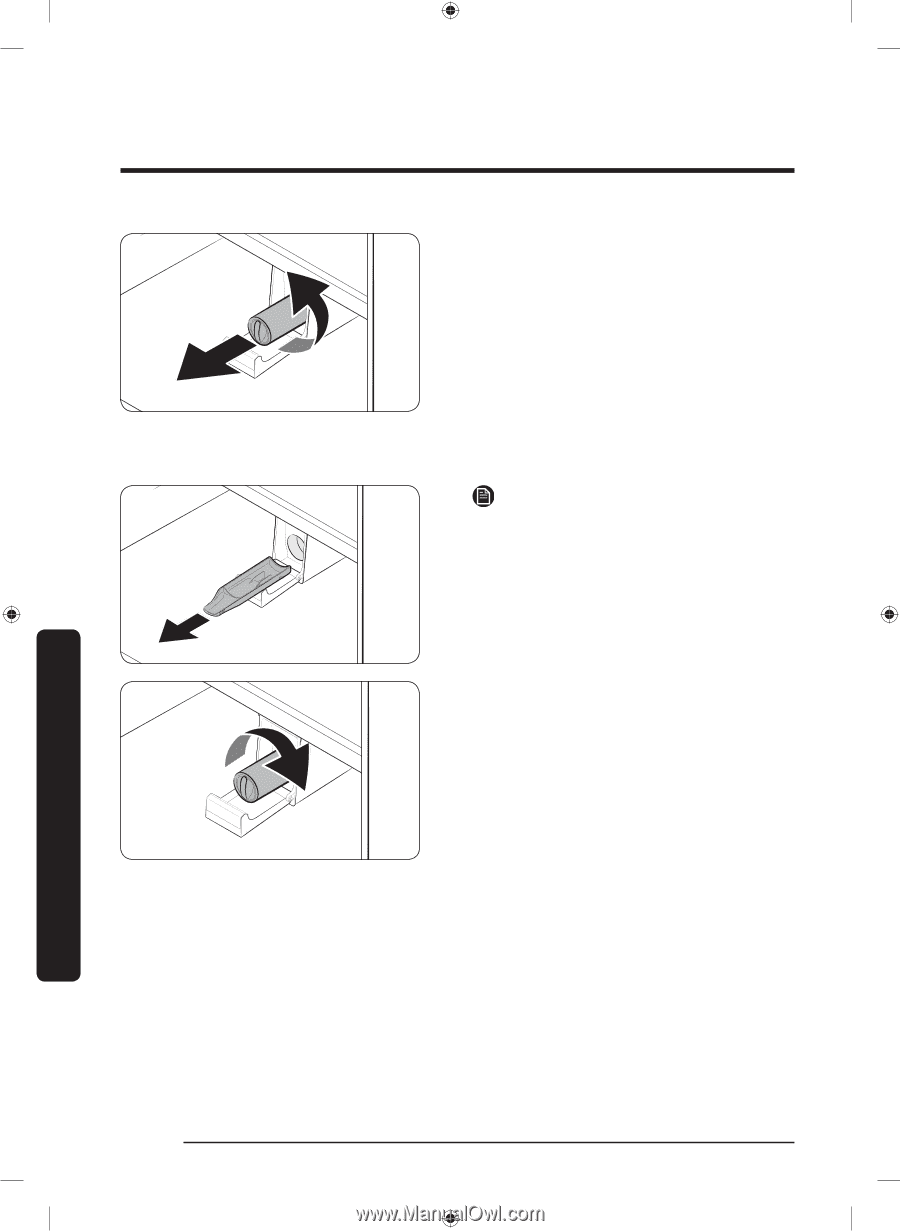
Maintenance
English
52
Maintenance
2.
Turn the knob of the filter cartridge
counter clockwise by 90 degrees (1/4
turn). The filter cartridge unlocks.
3.
Pull out to remove the cartridge.
-
If the water filter is contaminated
severely, the cartridge may not be
easily removable. In that case, pull
out by force.
-
To prevent water leaks from the
opening, keep the cartridge in line
while removing it.
NOTE
To prevent overflow, empty and dry the
water filter tray
.
4.
Insert a new filter cartridge. Use only
Samsung-provided or -approved filters.
Untitled-8
52
2016-09-29
°° 7:54:29