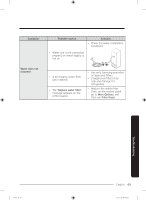Samsung RF29BB8900AC User Manual - Page 64
Fridge, Manager, Fridge Settings, Water, Filter, Reset, Reverse osmosis water filtration system
 |
View all Samsung RF29BB8900AC manuals
Add to My Manuals
Save this manual to your list of manuals |
Page 64 highlights
Maintenance 6. Turn the cartridge knob clockwise to lock into place. 7. Close the filter cartridge cover. 8. On the Home screen, tap Fridge Manager > Fridge Settings > Water Filter, and then select Reset. 9. When you are done replacing the filter, open the water valve and run water through the dispenser for about 7 minutes. This is to remove impurities and air from the water line. NOTE • A newly installed filter may cause the water dispenser to spurt water briefly. This is because air has entered the waterline. • The replacement process may cause the water dispenser to drip for a short period of time. If it drips, simply wipe up any water on the floor with a dry towel. Reverse osmosis water filtration system The water pressure of the water supply system to a reverse osmosis water filtration system must be between 30-125 psi (206-861 kPa). The water pressure of the reverse osmosis water filtration system to the refrigerator's cold water line must be at least 30 psi (206 kPa). If the water pressure is below these specifications: • Check if the sediment filter in the reverse osmosis system is blocked. Replace the filter if necessary. • Refill the water tank in the reverse osmosis system with water. • If your refrigerator has a water filter, it may further reduce the water pressure when used in conjunction with a reverse osmosis system. Remove the water filter. For more information or servicing, contact a licensed plumbing professional. Ordering a new filter To purchase a new water filter, contact a local Samsung service center or visit www. samsungparts.com on the web. LED Lamps To replace the lamps of the refrigerator, contact a local Samsung service center. WARNING • The lamps are not user-serviceable. Do not attempt to replace a lamp yourself. This can cause electric shock. Maintenance 64 English Untitled-18 64 2022-01-18 7:07:04