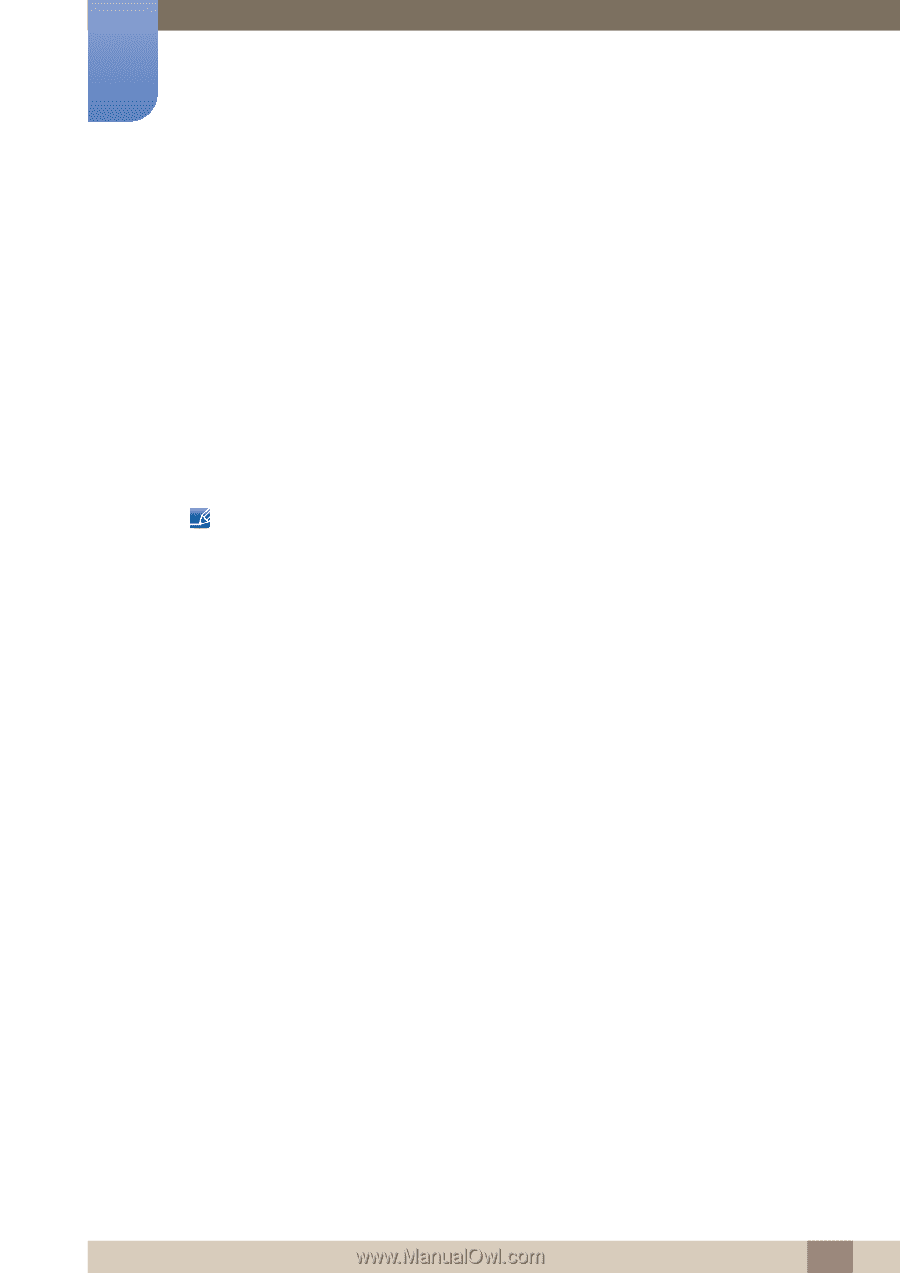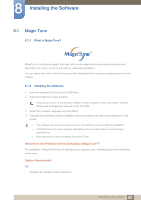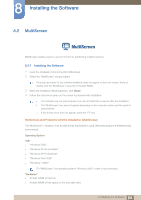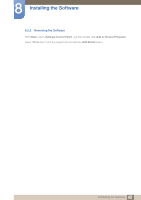Samsung S19C200BR User Manual Ver.1.0 (English) - Page 63
Removing the Software
 |
View all Samsung S19C200BR manuals
Add to My Manuals
Save this manual to your list of manuals |
Page 63 highlights
8 Installing the Software 8.1.3 Removing the Software You can only remove MagicTune™ through [Add or Remove Programs] in Windows. To remove MagicTune™, complete the following steps. 1 Click [Start] select [Settings], and select [Control Panel] from the menu. For Windows XP, click [Start], and select [Control Panel] from the menu. 2 Double-click the [Add or Remove Programs] icon in the Control Panel. 3 In the [Add/Remove] window, find and select MagicTune™so that it is highlighted. 4 Click [Change or Remove Programs] to remove the software. 5 Select [Yes] to start removing MagicTune™. 6 Wait until a message box appears informing you that the software has been removed completely. For technical support, the FAQ (frequently asked questions) or information about the software upgrade for MagicTune™, please visit our website(http://www.samsung.com/us/consumer/ learningresources/monitor/magetune/pop_intro.html). 63 8 Installing the Software