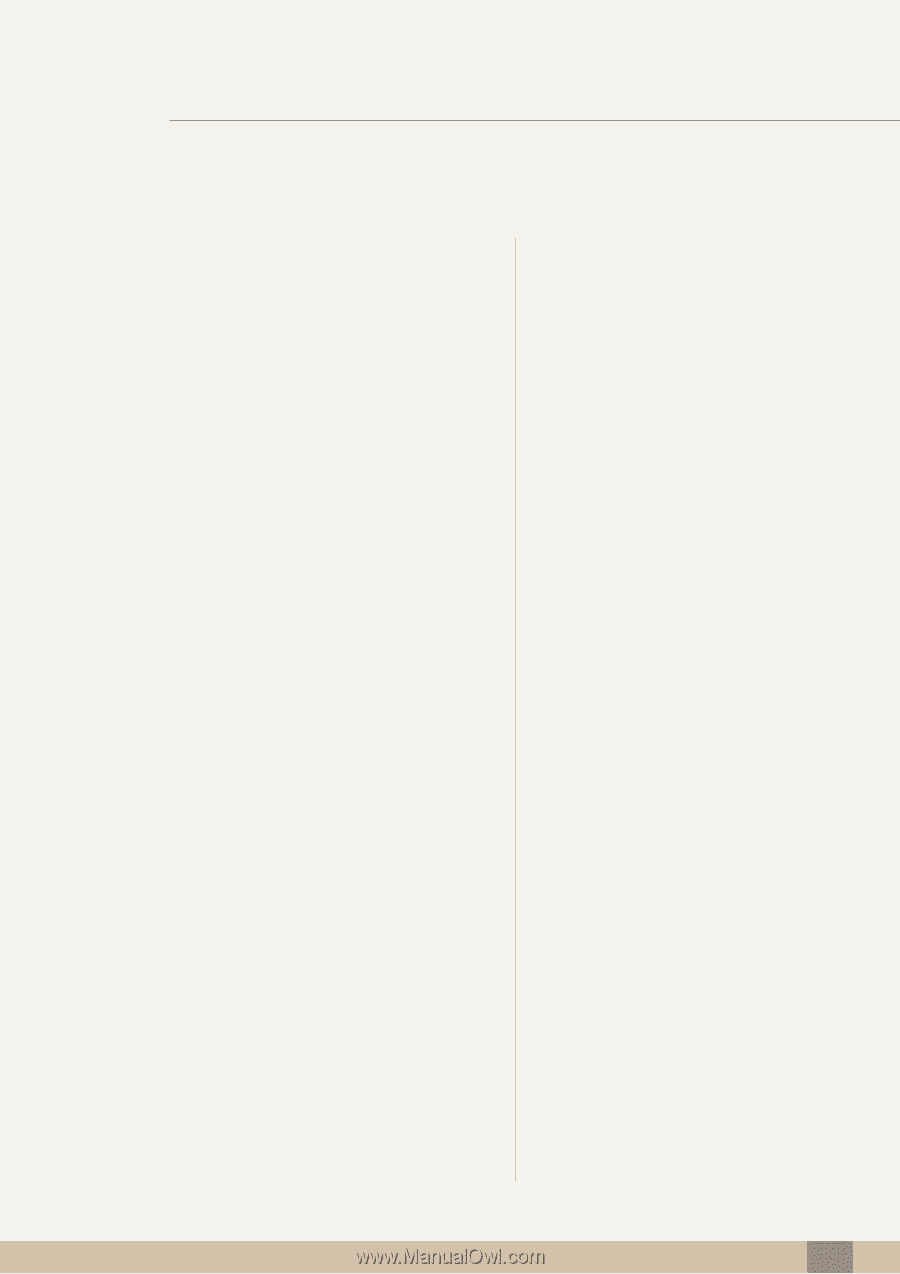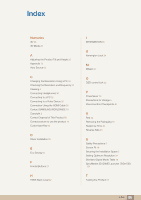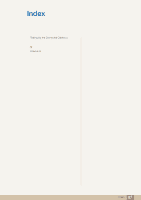Samsung S23A750D User Manual (user Manual) (ver.1.0) (English) - Page 86
Index - black 23
 |
View all Samsung S23A750D manuals
Add to My Manuals
Save this manual to your list of manuals |
Page 86 highlights
Index Numerics 3D 26 3D Mode 26 A Adjusting the Product Tilt and Height 25 Appendix 79 Auto Source 60 C Changing the Resolution Using a PC 34 Checking the Resolution and Frequency 67 Cleaning 4 Connecting Headphones 36 Connecting to a PC 32 Connecting to a Video Device 36 Connection Using the HDMI Cable 36 Contact SAMSUNG WORLDWIDE 79 Copyright 2 Correct Disposal of This Product 83 Correct posture to use the product 13 Customized Key 62 D Driver Installation 33 E Eco Saving 55 F Frontal Buttons 21 H HDMI Black Level 42 I INFORMATION 65 K Kensington Lock 24 M MAGIC 37 O OSD control lock 22 P PowerSaver 73 Precautions for storage 5 Preconnection Checkpoints 31 R Red 44 Removing the Packaging 19 Response Time 42 Reverse Side 23 S Safety Precautions 5 Screen Fit 48 Securing the Installation Space 5 Setting Optimum Resolution 34 Standard Signal Mode Table 75 SyncMaster 3D GAME Launcher (TriDef 3D) 29 T Testing the Product 67 Index 86