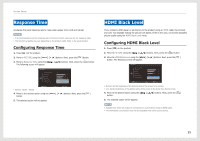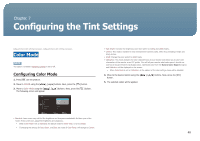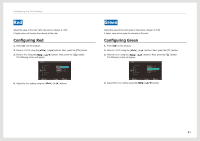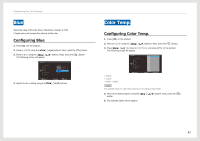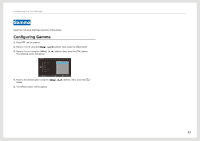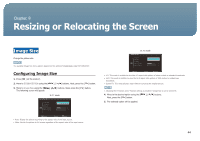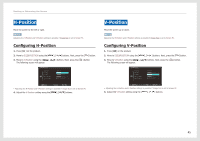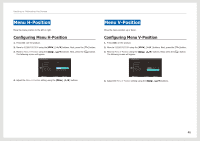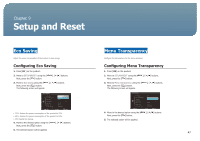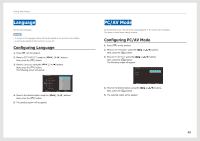Samsung S27B970D User Manual Ver.1.0 (English) - Page 43
Configuring Gamma
 |
View all Samsung S27B970D manuals
Add to My Manuals
Save this manual to your list of manuals |
Page 43 highlights
Configuring the Tint Settings Gamma Adjust the mid-range brightness (Gamma) of the picture. Configuring Gamma 1. Press [m] on the product. 2. Move to COLOR using the [ ], [ 3. Move to Gamma using the [ ], [ The following screen will appear. ] buttons. Next, press the [ ] button. ] buttons. Next, press the [ ] button. COLOR Color Mode Red Green Blue Color Temp. Gamma Return 4. Move to the desired option using the [ button. 5. The selected option will be applied. : : : : : : 1.6 1.7 1.8 1.9 2.0 표2.1준 2.2 2.3 2.4 2.5 2.6 2.7 Move ], [ 50 50 50 Enter ] buttons. Next, press the [ ] 43
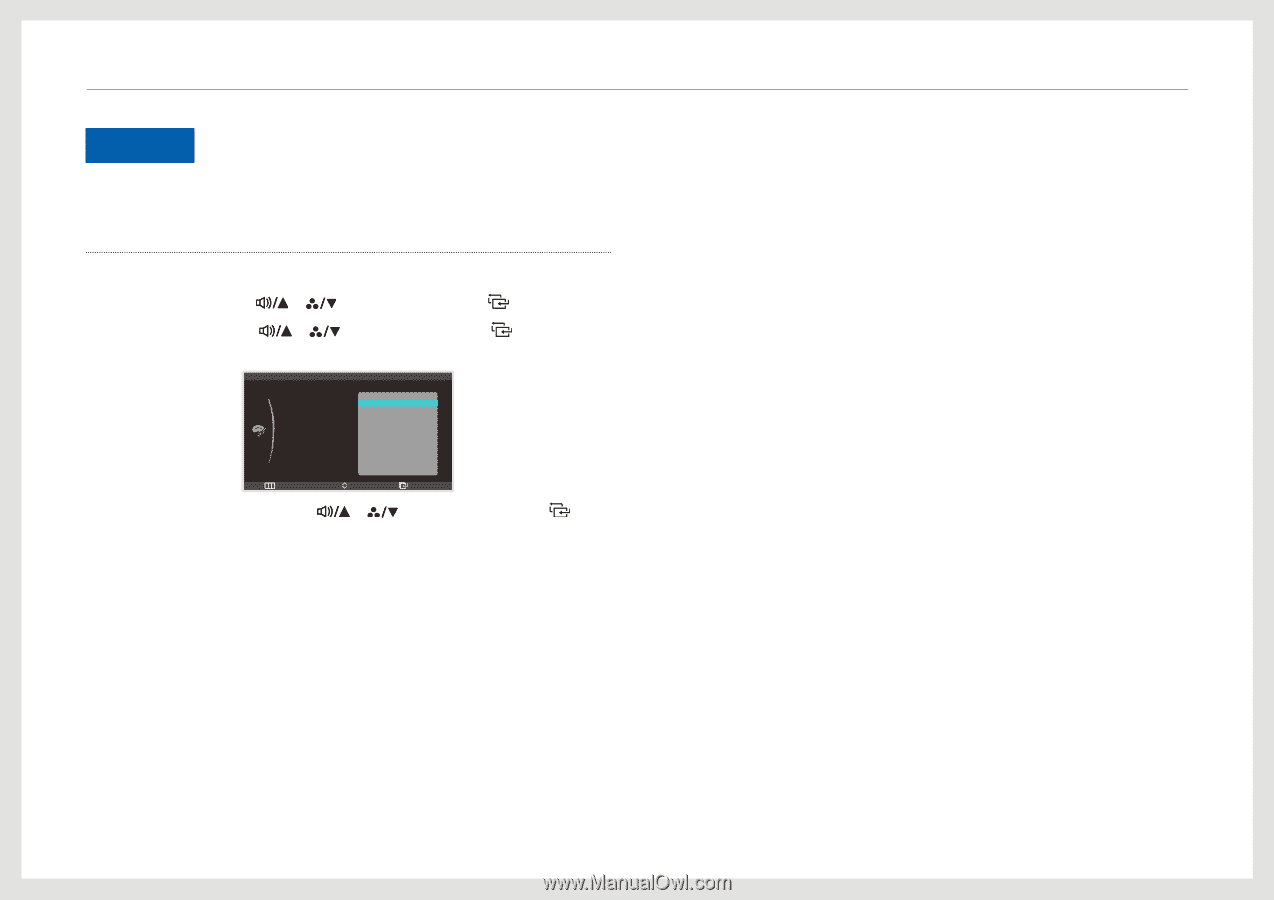
43
Gamma
Adjust the mid-range brightness (Gamma) of the picture.
Configuring Gamma
1.
Press [
m
] on the product.
2.
Move to
COLOR
using the [
], [
] buttons. Next, press the [
] button.
3.
Move to
Gamma
using the [
], [
] buttons. Next, press the [
] button.
The following screen will appear.
Return
Enter
Move
:
:
:
:
:
:
COLOR
Color Mode
Red
Green
Blue
Color Temp.
Gamma
50
50
50
표준
1.6
1.7
1.8
1.9
2.0
2.1
2.2
2.3
2.4
2.5
2.6
2.7
4.
Move to the desired option using the [
], [
] buttons. Next, press the [
]
button.
5.
The selected option will be applied.
Configuring the Tint Settings