Samsung S3650 User Manual - Page 20
Keys, Icons - touch screen
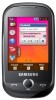 |
View all Samsung S3650 manuals
Add to My Manuals
Save this manual to your list of manuals |
Page 20 highlights
introducing your mobile phone Keys Key Function Make or answer a call; In Idle mode, Dial retrieve recently dialled, missed, or received numbers Back In Menu mode, return to the previous level Power/ Menu exit Turn the phone on and off (press and hold); End a call; In Menu mode, cancel input and return to Idle mode Volume Adjust the phone's volume; In Idle mode, press and hold the Volume key down to make a fake call Lock the touch screen and keys; Hold Unlock the touch screen and keys (press and hold) Key Camera Function In Idle mode, turn on the camera; In Camera mode, take a photo or record a video Icons Learn about the icons that appear on your display. Icon Definition Signal strength SOS message feature activated GPRS network connected EDGE network connected Call in progress 14















