Samsung S3650 User Manual - Page 31
Change your ringtone, Select a wallpaper Idle mode, Select a skin color Menu mode, Lock your phone - themes
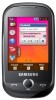 |
View all Samsung S3650 manuals
Add to My Manuals
Save this manual to your list of manuals |
Page 31 highlights
Change your ringtone 1. In Menu mode, select Settings → Phone profiles. 2. Select next to the profile you are using. If you are using the silent or offline profile, you are not allowed to change the ringtone. 3. Select Voice call ringtone. 4. Select a ringtone from the list and select Save. 5. Select Save. To switch to another profile, select it from the list. Select a wallpaper (Idle mode) 1. In Menu mode, select Settings → Display and light → Wallpaper. 2. Scroll left or right to an image. 3. Select Set. Select a skin color (Menu mode) 1. In Menu mode, select Settings → Display and light → My theme. 2. Select a color pattern. 3. Select Save. Lock your phone 1. In Menu mode, select Settings → Security. 2. Select On under Phone lock. 3. Enter a new 4- to 8-digit password and select Confirm. 4. Enter the new password again and select Confirm. • The first time you access a menu that requires a password, you will be prompted to create and confirm a password. • Samsung is not responsible for any loss of passwords or private information or other damages caused by illegal software. 25 using basic functions















