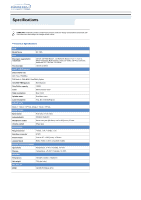Samsung SC-148A User Manual (user Manual) (ver.1.0) (English) - Page 13
Upgrading the Firmware Flash Memory, System Requirements - firmware upgrade
 |
View all Samsung SC-148A manuals
Add to My Manuals
Save this manual to your list of manuals |
Page 13 highlights
Using the Drive Upgrading the Firmware Flash Memory The product firmware can be upgraded by downloading the updated file from the following Web site: http://samsung-ODD.com http://samsung.com System Requirements Before you install the CD-ROM drive, we strongly recommend that you check that your setup meets the system requirements listed below. Item Type of computer Free expansion unit Disk space MS-DOS version Windows version Description Intel Pentium II 166MHz(or higher), 16 MB of RAM (or higher) with an IDE interface 5.25 inch 100MB minimum 5.0(or higher) Windows 95 / 98 / 2000 / ME / XP Windows NT 4.0 (or higher)
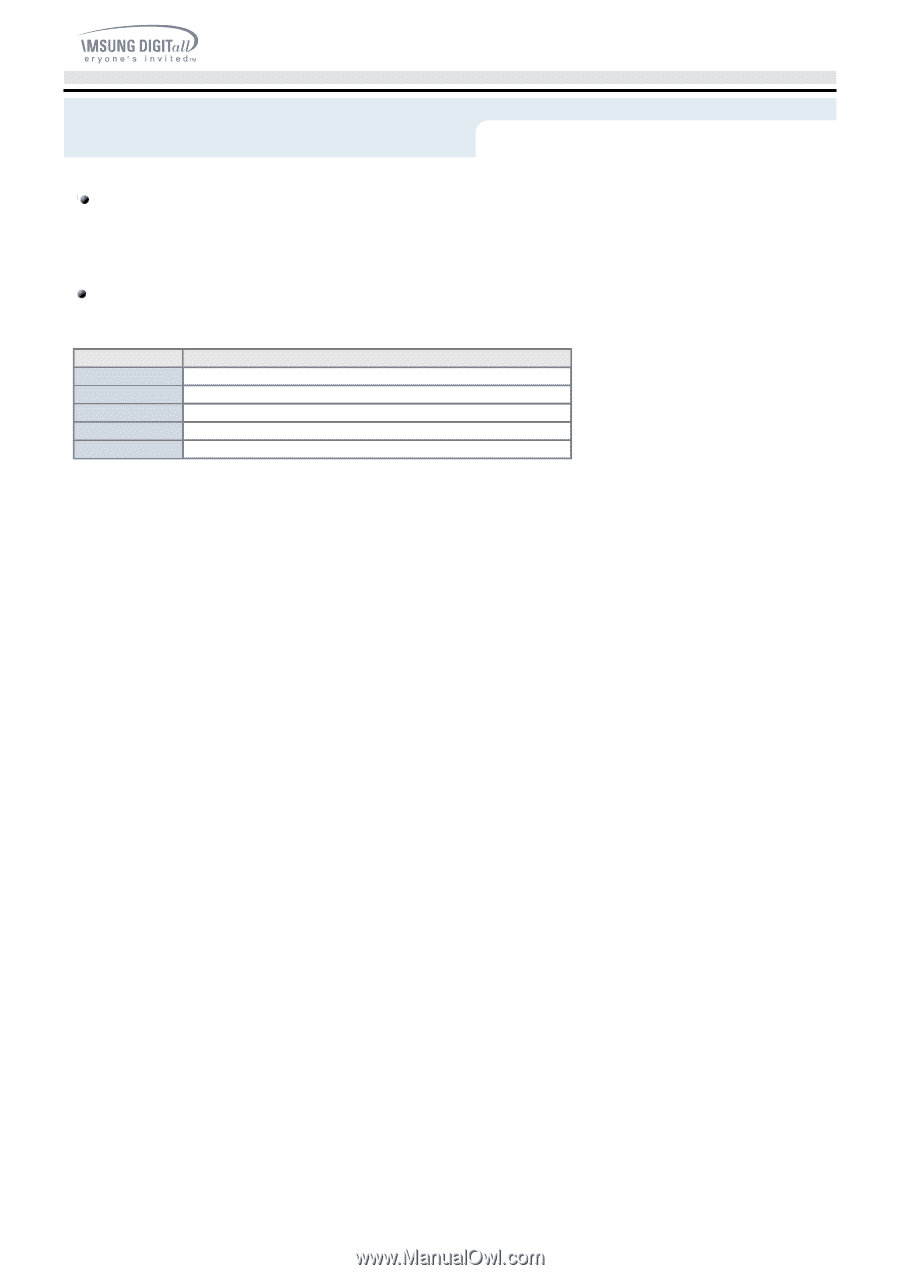
Using the Drive
The product firmware can be upgraded by downloading the updated file from the following Web site:
http://samsung-ODD.com
http://samsung.com
Upgrading the Firmware Flash Memory
Before you install the CD-ROM drive, we strongly recommend that you check that your setup meets the
system requirements listed below.
System Requirements
Item
Description
Type of computer
Intel Pentium II 1
6
6MHz(or higher), 16 MB of RAM (or higher) with an IDE interface
Free expansion unit
5.25 inch
Disk space
100MB minimum
MS-DOS version
5.0(or higher)
Windows version
Windows 95 / 98 / 2000 / ME / XP Windows NT 4.0 (or higher)