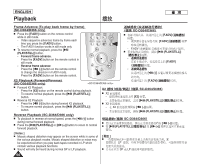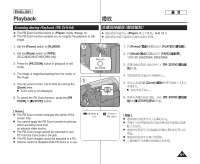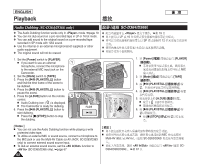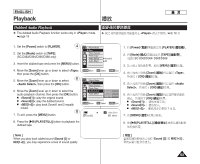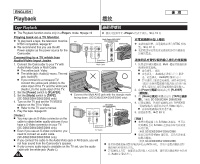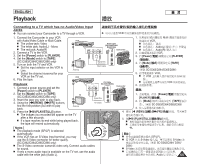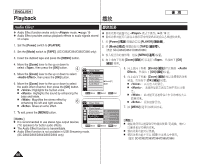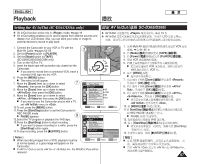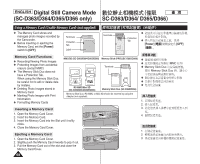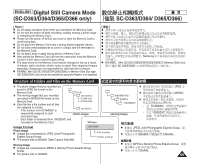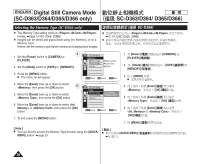Samsung SC-D366 User Manual (ENGLISH) - Page 65
Connecting to a TV which has no, Audio/V, ideo Input, Jacks, Power], PLAYER], Mode], TAPE], Playback
 |
View all Samsung SC-D366 manuals
Add to My Manuals
Save this manual to your list of manuals |
Page 65 highlights
ENGLISH Playback Connecting to a TV which has no Audio/Video Input / Jacks ✤ You can connect your Camcorder to a TV through a VCR. ✤ VCR 0 1. Connect the Camcorder to your VCR 1. / Multi with Audio/Video Cable or Multi Cable. VCR VCR0 I The yellow jack: Video I The white jack: Audio(L) - Mono Multi Cable (SC-D362/D364/ D365/D366) I I Audio(L) - I The red jack: Audio(R) AV/ S Camcorder I Audio(R) 2. Connect a TV to the VCR. 2. VCR0 ERA MERA ERA ERA R R R ER 3. Set the [Power] switch to [PLAYER]. 4. Set the [Mode] switch to [TAPE]. (SC-D363/D364/D365/D366 only) 5. Turn on both the TV and VCR. I Set the input selector on the VCR to Line. TV Antenna Signal flow Multi Cable QMUEINCUK PLAYE CAM 3. [Power] 0 [PLAYER] 4. [Mode] [TAPE] 0 SC-D363/D364/D365/D366 I Select the channel reserved for your 5. VCR0 VCR on the TV set. VCR I VCR Line 6. Play the tape. 0 Playback 1. Connect a power source and set the AV Cable I (SC-D263/D363) AV Camcorder 6. 0 VCR 0 [Power] switch to [PLAYER]. 2. Set the [Mode] switch to [TAPE]. (SC-D363/D364/D365/D366 only) 3. Insert the tape you wish to play back. TV Signal flow QMUEINCUK PLAYE CAM 4. Using the [œœ (REW)] /[√√(FF)] buttons, AV Cable find the first position you wish to play Antenna back. 1. [Power] [PLAYER] 0 2. [Mode] [TAPE] 0 SC-D363/D364/D365/D366 3. 0 5. Press the PLAY/STILL)] button. PLAYE 4. [œ (REW)] /[√√(FF)] I The images you recorded will appear on the TV 0 after a few seconds. I If a tape reaches its end while being played back, the tape will rewind automatically. [ Notes ] CA PLAY 5 PLAY/STILL)] / I I 0 0 0 I The playback mode (SP/LP) is selected automatically. [ ] I If the VCR has an S-Video input terminal, you may CAM I (SP/LP)0 use the S-Video connector for better quality. I VCR S-Video S-Video (SC-D362/D364/D365/D366 only) 0 SC-D362/D364/ D365/ I The S-Video connector transmits video only. Connect audio cables D366 for sound. I S-Video 0 0 I If only a mono audio input is available on the TV set, use the audio I cable with the white jack (Audio L). Audio L 0 65