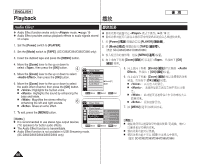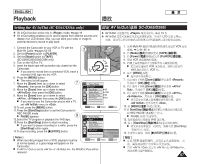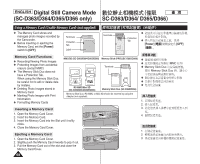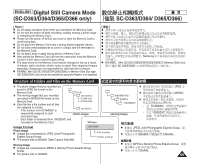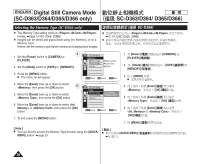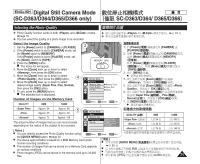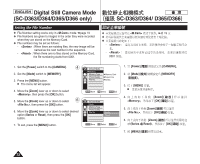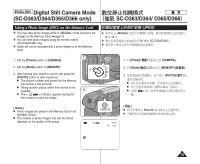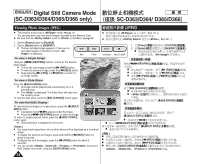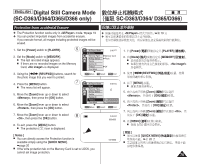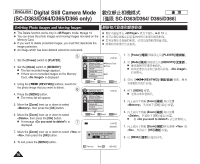Samsung SC-D366 User Manual (ENGLISH) - Page 71
Selecting the Photo Quality
 |
View all Samsung SC-D366 manuals
Add to My Manuals
Save this manual to your list of manuals |
Page 71 highlights
ENGLISH Digital Still Camera Mode (SC-D363/D364/D365/D366 only) SC-D363/D364/ D365/D366 Selecting the Photo Quality ✤ Photo Quality function works in both and modes. ✤ ➥page 19 ✤ ✤ You can select the quality of a photo image to be recorded. 0 0 ➥ 19 Select the Image Quality 1. Set the [Power] switch to [CAMERA] or [PLAYER]. 2. If the [Power] switch is set to [CAMERA] mode, set the [Mode] switch to [MEMORY]. If the [Power] switch is set to [PLAYER] mode, set the [Mode] switch to [TAPE]. 3. Press the [MENU] button. I The menu list will appear. 4. Move the [Zoom] lever up or down to select , then press the [OK] button. 5. Move the [Zoom] lever up or down to select , then press the [OK] button. 4 6. Move the [Zoom] lever up or down to select desired image quality (Super Fine, Fine, Normal), then press the [OK] button. 7. To exit, press the [MENU] button. I The selected icon is displayed. Number of Images on the Memory Card QUALITY 8MB 16MB 2 M.Cam Mode √Memory Memory Type Photo Quality File No. √Memory Card √Super Fine √Series ZOOM Move OK Select MENU Exit 1. [Power] [CAMERA] [PLAYER] 0 2. [Power] [CAMERA] [Mode] [MEMORY] 0 [Power] [PLAYER] [Mode] [TAPE] 0 3. [MENU] 0 I 0 4. [Zoom] [OK] 0 5. [Zoom] [OK] 0 6. [Zoom] Super Fine / Fine / Normal [OK] 0 7. [MENU] 0 I 0 Approx. 34 Approx. 45 Approx. 74 Approx. 68 5 Approx. 90 Approx. 148 M.Cam Mode Back Memory Type Photo Quality Super Fine QUALITY The actual number of images that you can record varies depending on the nature of the subject to be recorded. File No. Fine Normal [ Notes ] I You can directly access the Photo Quality function using ZOOM Move OK Select MENU Exit the [QUICK MENU] button. ➥page 20 I The above approximation is based on a 8MB Memory Card under normal recording conditions. I The number of images that can be stored on a Memory Card depends on various conditions. I Photo images (JPEG) can be stored in the memory card up to 20,000 files [ ] I [QUICK MENU] ➥ 20 I 8MB I I (JPEG) 8MB 34 45 74 0 20,000 16MB 68 90 148 0 0 0 0 71