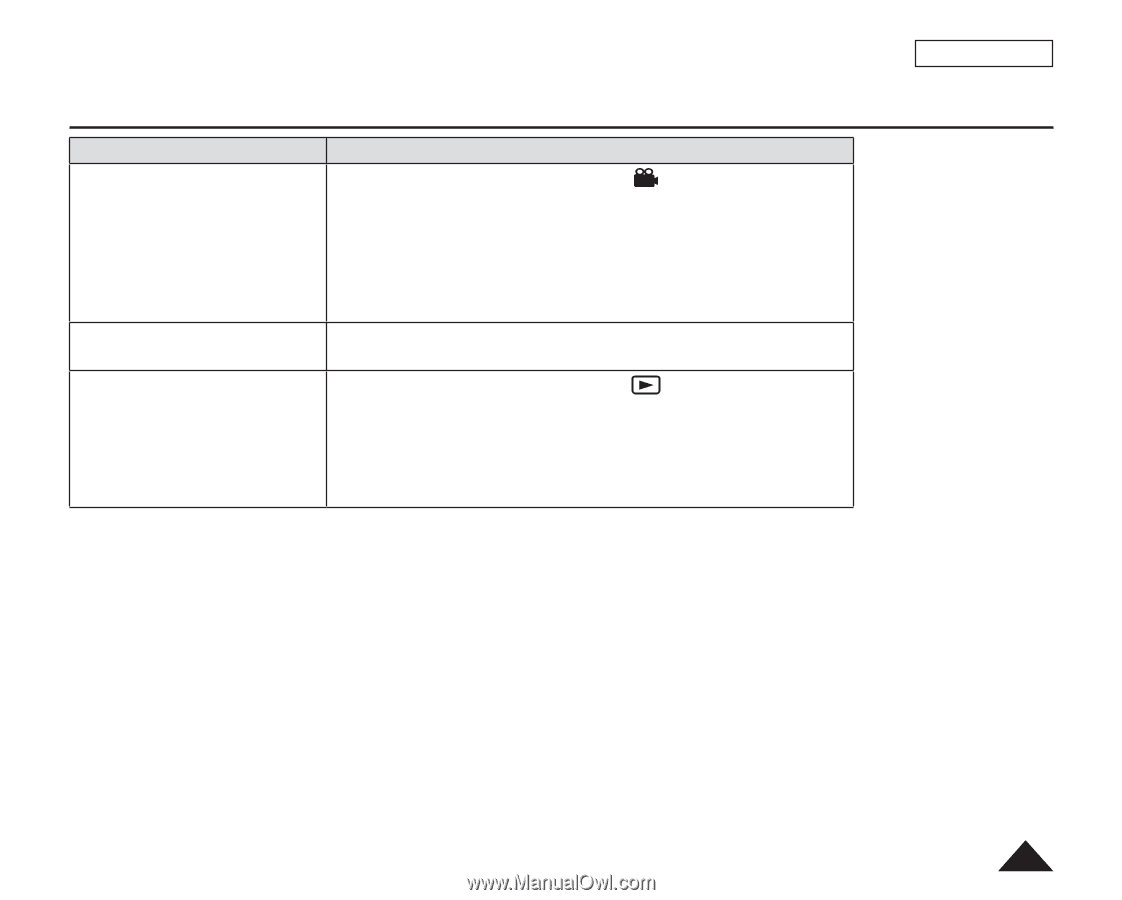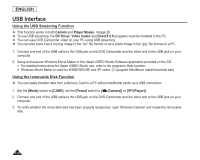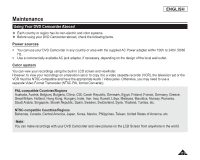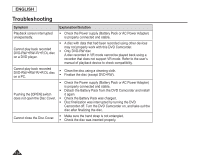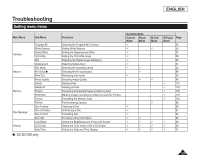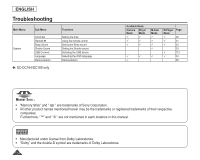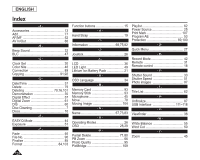Samsung SC-DC163 User Manual (ENGLISH) - Page 127
Symptom, Explanation/Solution, Pressing the [Start/Stop] button
 |
View all Samsung SC-DC163 manuals
Add to My Manuals
Save this manual to your list of manuals |
Page 127 highlights
Troubleshooting Symptom Explanation/Solution Pressing the [Start/Stop] button does not start recording. Check the [Power] switch is set to [ (Camera)]. There is not enough free space in the disc. Replace the disc with a new one or format the disc. Disc was finalized. Make the disc writable to record additional pictures. DVD Camcorder is too hot. Turn off the power and cool it down a while. Disc is not recognized and the disc cover opens. The disc is a damaged one. Replace with a new disc. Pressing the [] button does not start playing. Check the [Power] switch is set to [ (Player)]. Check the disc compatibility. Check the disc was inserted properly to face its writable side toward the DVD Camcorder. A disc with data that had been recorded using other devices may not properly work with this DVD Camcorder. ENGLISH 123